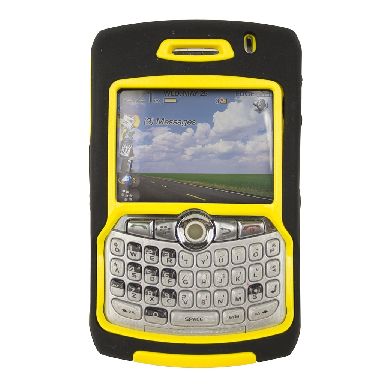August 24, 2009
Pandora vs. CDs
I've been using Pandora for streaming music on-line for a while now. I enjoy it so much that I pay the roughly $5-$6 per month for a higher quality stream and because I want to do my part to make sure they stay viable as a business.
What's so great about it?
Pandora is unobtrusive, easy to use, and really good at finding similar and related music that I'm likely to enjoy. I'm always amazed at how good it is when I create a new station.
Just a few weeks back, I told Pandora to create a "U2" station. A few hours later, I realized that I'd been listening to an excellent selection of tunes.
I never get bored of the music on Pandora. It's just a part of my day, always playing good music to keep me happy while I'm coding or fixing things.
I feel like an idiot for the thousands of dollars I spent on CDs years ago, not to mention all the time and effort that went into digitizing that library multiple times (my own code, iTunes, WinAmp, etc.).
If I thought I could get any real money for my 550 CDs, I'd just sell 'em all and send the Pandora crew a nice check with a note: "Keep up the great work."
If you've not yet used Pandora, I highly recommend it. You'll be surprised by how often it plays music you like, even with the most minimal input from you.
May 29, 2009
Hulu Desktop vs. Hulu in Browser vs. Nexflix (Flash vs. Silverlight?)
For a while now we've had a computer hooked up to our large screen television and stereo system. A couple months back I upgraded the motherboard, CPU, and memory so that we could start using the Windows 7 release candidate and Windows Media Center on it. The new hardware also meant we could play back high definition video.
Aside from playing back photos in Picasa and various video files, we also stream music using Pandora or play from our library using WinAMP or Media Center. For streaming video, we'd been using Hulu a bit (which is Flash based) and Netflix (which is Silverlight).
Yesterday we tried out Hulu Desktop and attempted to watch the Glee pilot. Hulu desktop crashed on the first run after install (could be a Windows 7 issue) but then ran fine upon restarting it. But the video quality was low and quite jerky. It used a lot of CPU too. This made me wonder if it was really taking advange of the video capabilities of our system.
It was bad enough that we switched to watching the show using the browser-based streaming. Hitting the full-screen high quality version acually played better there and used less CPU. So the desktop application clearly needs some performance tuning.
I compare all of this with Netflix streaming which uses Silverlight and the difference is clear, even in 720p resolution we tend to keep our display set to. Microsoft has done a good job of tuning Silverlight for video. If I recally, they have very good H264 support built-in.
That said, I'm glad to see Hulu Desktop out. It makes a lot of sense to have an app that can be controlled via IR remote instead of the wireless keyboard we had been using.
May 02, 2009
I love my Samsung NC10 Netbook
A couple months back I got a Samsung NC10 Netbook. I had been on the fence for a long time, trying to decide among the an Eee PC from Asus, the MSI Wind, and the Samsung NC10. Right about the time I was going to finally do it, the ASUS Eee PC 1000HE
was announced. I read a lot of reviews from folks who'd bought those netbooks and eventually settled on the NC10.
The main deciding factors, in order, were: keyboard layout, build quality, ease of upgrade (mine has 2GB RAM and a 320GB disk, twice the standard in both departments), and Linux support.
The MSI Wind was okay in most of those areas, but based on the many reviews I read, the NC10 was a little bit better across the board. So I ruled the MSI Wind out on that alone.
The Eee PC 1000HE had just been announced and would have required waiting a few more weeks. Plus, its keyboard had a few quirks--notably the right shift key being too small and offset. Keyboards are really important to me. It had the advantage of a claimed 9.5 hour battery life vs. the 7-8 claimed on the NC10.
However, I picked the NC10 and couldn't be happier. Running Windows XP, I routinely get 7 hours of battery life with Wifi on and the screen brightness set low (don't need it any higher most of the time). The wireless range is excellent, keyboard feels right, and it's surprisingly snappy.
Building a computer this small and light is really an exercise in design compromises and I thing Samsung nailed it perfectly. I've traveled with it a few times and used it all day at the MySQL Conference without having to worry about being near power outlets.
The 2GB RAM is more than enough for anything I'm likely to throw at the Atom processor and 320GB is enough space for all my music, pictures, and pretty much everything except my extensive video collection.
I use the NC10 a bit day to day. I think of it as a "couch computer" in addition to use in travel and at a conference. But I've also hooked it up to a HDTV to show off pictures to family and that worked just as well. I could easily see doing a day's worth of work on it with an external monitor and mouse.
A couple weeks ago, I grabbed the latest Ubuntu Netbook Remix (UNR) and booted the NC10 off a USB stick to see how it worked. Much to my surprise, it seems that everything worked well without any tweaking. I'll probably stick with XP for now, but it's good to see that Ubuntu would work for me too.
If I was looking to buy now, I'd look really hard at the Samsung NC10, ASUS Eee PC 1000HE, and the Samsung NC20 (the 12" model).
September 22, 2008
HTPC Wireless Keyboard and Mouse Recommendations?
Dear Lazyweb,
As of a few weeks ago, we have a computer hooked up to the 66 inch TV full-time. However, it currently has a wired keyboard and mouse, both of which are less than optimal when you'd prefer to keep your ass on the couch and pick a movie from the server upstairs.
So I'm soliciting recommendations for a wireless keyboard and mouse (or keyboard/mouse combo) that has decent range (20-30 feet, ideally) and doesn't take up too much space. The keyboard doesn't need a numeric keypad or even full-sized keys. It's only going to be used to type a small amount: occasional hits to IMDB and renaming a folder or two.
The mouse should be a reliable two or three button optical that can tolerate occasional attacks by our cats and possibly even a spilled drink.
On option that is highly rated but also highly priced is the Logitech diNovo Edge 2-Tone 84 Normal Keys 9 Function Keys USB Bluetooth Wireless Mini Keyboard. Reviews claim is has excellent size and range. But the touchpad mouse seems a bit funky. However, I do like the idea of it being built-in so there's only one object to deal with.
Thoughts?
Thanks in advance,
Jeremy
August 18, 2008
Open Source Queueing and Messaging Systems?
Dear Lazyweb,
I'm interested getting an idea of what open source message queueing systems exist that are fast, stable, and have some good replication (think multi-colo) and fault tolerance built-in. The idea being, of course, that some processes want to send messages into a queue (of work to be done) and other processes will fetch those and do stuff with them.
Ideally, I'm looking for a system that allows for different message priorities--meaning that I'd like to be able to mark some messages as less important, so it's okay if we lose them in a crash. It'd also be handy to have the ability to set expiation times on messages.
Bonus points for stuff with good Perl libraries.
Put another way, if you wanted to run something like Amazon's SQS on your own infrastructure, what would you use as the building blocks?
Stuff I already know of (some of which doesn't meet my own criteria):
But surely there's more. Feel free to spew others in the comments below...
And even if you don't know of any others, I'd love to hear about your experience with any of the above or already commented systems.
Update: A lot of folks are replying with "what's wrong with XXX in your list?" I haven't tested these yet. I'm looking to see what the landscape looks like before I dive in.
July 30, 2008
Great Pancakes with the Presto Cool Touch 20 Inch Electric Griddle
 We recently bought an electric griddle so that I could make more than one pancake at a time. After reading a few reviews, I confirmed that the 20 inch electric model from Presto was the way to go.
We recently bought an electric griddle so that I could make more than one pancake at a time. After reading a few reviews, I confirmed that the 20 inch electric model from Presto was the way to go.
While it's available on Amazon.com (and here), I bought locally and got the chance to put it to use last weekend when some of the family were visiting. I was surprised and impressed by how quickly and evenly it heated. But that was really just the beginning.
It turns out that this little electric wonder makes pancakes that light, fluffy, and far more evenly cooked than anything I've even been able to do on the stove top. And to put icing on the cake, the manual provides temperature settings so that you can cook a few dozen other things: eggs, sausage, bacon, and so on.
The non-stick coating is trivial to clean and the grease catcher appears to do it's job well too.
In summary, if you ever find yourself needing to make pancakes for more than a couple people at once, get yourself an electric griddle!
Damn, now I'm hungry for a pancake...
June 24, 2008
OtterBox Blackberry Case Quick Review
A few weeks ago I wrote up my BlackBerry Curve Impressions and heard from Chad Atchison from OtterBox. I'd never heard of them before but he said:
I work for a company called OtterBox and we make cases for several smart phones, including the Curve - I actually have one sitting on my desk right now. Anyway, if you're worried about dropping it, etc., I could probably convince our PR girl to send you a free sample.
So I had a quick look at their site and decided to go for it.
About a week later, a BlackBerry Curve Defender Case arrived and it'd been dutifully protecting my BlackBerry ever since then. The thing has been through moving stuff in a storage unit, daily use at home, a week in the Nevada desert, flying in light airplanes, hiking in Yosemite, and random stuff in between.
I'm very impressed with this rugged little case. It strikes a great balance between protection and usability. The plastic keyboard cover does a good job of keeping stuff out of it while still making it easy to type on (well, as "easy" as a blackberry sized keyboard can be). Clearly this is a well thought out and tested design. If you're looking for a case to protect your BlackBerry or other smart phone from the elements, check out OtterBox. I think it'd be worth the money if you want to keep the phone in good shape for a long time.
June 20, 2008
Building a Cheap Ass Linux PC
 One of the down sides to leaving Yahoo! is that the notebook computer I've been using for last few years will no longer be mine in a few days. I'm one of those people who used their company issued computer for lots of non-company stuff too.
One of the down sides to leaving Yahoo! is that the notebook computer I've been using for last few years will no longer be mine in a few days. I'm one of those people who used their company issued computer for lots of non-company stuff too.
When I start at Craigslist, I'll be getting a new laptop running Linux. But that's several weeks away and doesn't run some of the funky Windows apps I need or want access to. So I'm going to try keeping work separate from non-work this time around.
What to do?
I have a Thinkpad T43p at home that's been used mainly as a backup sever and lightweight web browser for a while now. It has a 2GHz CPU, 2GB RAM, 80GB disk, and a kick ass screen and keyboard. But it's running Ubuntu.
 So I'm planning to use the recovery CDs to make it back into a Windows box (maybe dropping in a bigger disk along the way) and using it as my personal Windows machine. But that means I need a system to take over doing backups and that other stuff that the Thinkpad used to do.
So I'm planning to use the recovery CDs to make it back into a Windows box (maybe dropping in a bigger disk along the way) and using it as my personal Windows machine. But that means I need a system to take over doing backups and that other stuff that the Thinkpad used to do.
My solution is to pull a few cheap parts off Newegg.com and build a low-end (but still probably overkill) machine that'll run Linux and do what I want. Here's what I ended up with.
I already own a SATA hard disk I can drop in. Same goes for the keyboard and mouse. Plus installing Ubuntu costs me nothing other than my time.
At a total cost of $156.96 plus shipping, it's not bad for under $200. It'll do the backup and other "home server" jobs just fine and serve as a web browsing station now and then if need be. I almost opted for the Intel BOXD945GCLF Atom processor Intel 945GC Mini ITX Motherboard/CPU Combo for even lower power consumption, but wanted to stick with a Micro ATX board for now.
I'm really impressed by what you can get for a cheap these days! The CPU is even 64 bit--not that it matters in this case.
Thoughts?
Semi-related: This old laptop: Revitalizing an aging notebook on the cheap.
May 23, 2008
BlackBerry Curve Impressions
Yesterday my wife inherited my trusty old Motorola V710 cell phone after hers vanished. I took advantage of some credit I had, plus a pair of aggressive rebates from Verizon Wireless to get a Blackberry Curve at a very good price.
I'll preface this by saying that I've never owned a "smart" phone before and wasn't sure what I was getting into. But so far I'm pretty happy. Having access to some of my favorite on-line apps (in mobile form) is surprisingly handy.
So far I've set up a few favorites in the browser, such as Weather Underground Mobile and Bloglines Mobile. I've also installed a few apps: GMail Mobile, TwitterBerry, and Google Maps Mobile. I expect that I'll find some useful aviation related mobile sites or apps that I need to try out as well.
The best part is that once the service on my EVDO card is shut off, I'll have a cheaper bill and similar capabilities to what I had before--partly thanks to Bluetooth Tethering. And from the looks of it, there are even some Linux tools to play with.
I dig that fact that I don't need to buy funky chargers. USB power is great. I'm finding the interface pretty easy to adapt to, and thanks to some BlackBerry keyboard shortcuts, I'm pretty good on the keyboard.
I thought about getting the BlackBerry Pearl but couldn't see the point of having something with a retarded keyboard when the "real thing" was close in price.
I haven't yet tried the camera and uploading to Flickr. Sadly, there is no ZoneTag.
I have used it as a phone and it's at least as loud and clear as my old phone.
What else is out there that I need to play with? I'm sure there's a lot...
See Also:
April 16, 2008
Virtualization: VMware, Xen, or VirtualBox?
Dear Lazyweb,
I wish to virtualize my computer life. However, I face an abundance of choices from which you will help me select the right one.
I have a Windows XP Pro machine on which I'd occasionally like to run a virtual Windows XP machine and maybe a lightweight Linux server (probably without a GUI). I currently run VMWare server on it and am pretty happy with that.
So is it worth playing with VirtualBox at all?
Secondly, I have a Linux box (Ubuntu) on which I'd like to regularly run a Windows XP virtual machine. I have experience with VMWare on Linux, but also know that Xen may be a good option. Or maybe VirtualBox. Not having it break every time I apt-get and install the latest kernel would certainly be a bonus.
What are the pros and cons here? And are there other solutions worthy of consideration?
January 14, 2008
The Blu-Ray and HD DVD Stupidity. When will it end?
 Reading Douglas Crockford's Format War post reminded me of how hopeful I was last Fall. I was nearly certain that the Blu-Ray vs. HD DVD format war would have been settled by Giftmas, so that we could just buy the winning format and go on with life.
Reading Douglas Crockford's Format War post reminded me of how hopeful I was last Fall. I was nearly certain that the Blu-Ray vs. HD DVD format war would have been settled by Giftmas, so that we could just buy the winning format and go on with life.
Instead, we're stuck with the uncertainty of not knowing who will win. Beta or VHS? Err, I mean "Blu-Ray or HD-DVD?" Why must we endure this stupidity again?
I'm content to sit on the sidelines, impatiently, waiting for the scales to finally tip so far in one direction that we have a clear winner. Then it'll be time to buy a nice cheap player and finally put my HD TV to good use.
Or maybe it'll take so long that we'll bypass the discs altogether and stream the HD video on-line from Netflix, Amazon, or whoever.
That wouldn't be half bad either.
September 19, 2007
Comfortable and Great Quality Headphones: Sennheiser HD-595
Late last summer I became frustrated with the Sony MDR-V6 Headphones that I've been a fan of for so long. Don't get me wrong. They still sound great and do an excellent job of blocking out noise.
The problem was, and this took me quite a while to figure out, that the ear cups are a bit too small. That meant that I'd have sore ears after wearing them for more than an hour hand a half or so. With that in mind, I set about trying to find the impossible: a pair of headphone that sound just as good, fit more comfortably around my ears (and glasses), and would be able to handle a lot of use.
After reading a lot of reviews and some some discussions on email lists at work, I settled on the Sennheiser HD-595. Not only do they have excellent sound quality and a very long cord, they definitely fit comfortably. I've been using them a lot in the last few weeks and have absolutely no ear pain or discomfort at all. They're truly excellent headphones. It's no wonder these get a 5-star rating by buyers on Amazon.com and the reviewers on AudioReview.com.
July 16, 2007
Cheap Cell Phone Replacement Parts
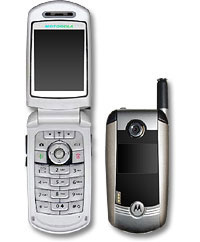 About a week ago I finally managed to snap the antenna on my Motorola V710. If you look at the date on that old post, you'll note that I've had the phone for nearly 3 years which is a long time in the cell phone world (I'm told).
About a week ago I finally managed to snap the antenna on my Motorola V710. If you look at the date on that old post, you'll note that I've had the phone for nearly 3 years which is a long time in the cell phone world (I'm told).
The trouble is that I just love this phone. It does what I need (work on Verizon CDMA and the old AMPS network) and not too much else. And with the extended battery I bought a while back to replace the aging standard battery, it lasts seemingly forever. (I used to use it as a Bluetooth modem too, however I have since upgraded to a faster EVDO card.)
But with the snapping of the antenna, I had mostly resigned myself to the idea of replacing it and having to endure the hassle of manually re-programming 230+ phone numbers into a new cell phone. However, on a hunch, I headed to Amazon.com and typed in "v710 antenna" and was pleasantly surprised to find that replacement antennas can be had for less than $10!
That's way more cost effective than spending an hour of my life having to program a new phone and countless hours learning its quirky interface.
I love the long tail... and Amazon.com.
April 04, 2007
In which I give up playing Desktop Tower Defense
A bit over a week ago, I issued a warning: Desktop Tower Defense Considered Harmful, saying:
Whatever you do, please DO NOT click the link and start playing that game. You may find yourself in the very same time warp that I did...
Several days ago, as I approached the lunch table (yes, it's a specific table), a co-worker said (roughly) "I haven't had any spare time since you posted that damned link to Desktop Tower Defense..."
That was followed by a discussion of Tower Defense strategy that taught me two very important things:
- far more people than I realized are playing this as much as I am (or... more!)
- fully upgraded squirt towers really do kick ass
And, if my outbound click stats from MyBlogLog's analytics are any indication, I've been aiding in the spread of this game to the tune of ~250 victims per day!
Well, given the amount of my time it has consumed, I've decided to put an end to the madness. First, a screenshot of my most recent win on the "normal" level:
I've won it about 5 times now and am sufficiently bored with it that I think I can stop. I could try for the next harder setting, but that'd be like cracking open a new bottle of scotch after an Alcoholics Anonymous meeting.
So, that's it. I'm done. I quit. I've beat the damned thing on two levels multiple times.
But don't let that stop you. Feel free to keep on playing. I'll be the one trying not to download a copy of Silent Wings.
March 23, 2007
Desktop Tower Defense Considered Harmful
I almost never play computer games anymore. I grew up with the "classic" gaming consoles as a kid (Atari, Intellivision, etc.) and then had a Commodore 64 with lots of games. So I really had my fill early on in life.
But for reasons I cannot explain, I followed a link to Desktop Tower Defense earlier this week and have not been the same since.
The lack of posting here in the second half of this week (especially to my linkblog) has been a direct result of attempting to beat this highly addictive game.
Whatever you do, please DO NOT click the link and start playing that game. You may find yourself in the very same time warp that I did...
You have been warned.
January 25, 2007
My Firefox 1.5 Extensions
I just installed PwdHash and decided to snapshot my current list of installed extensions.
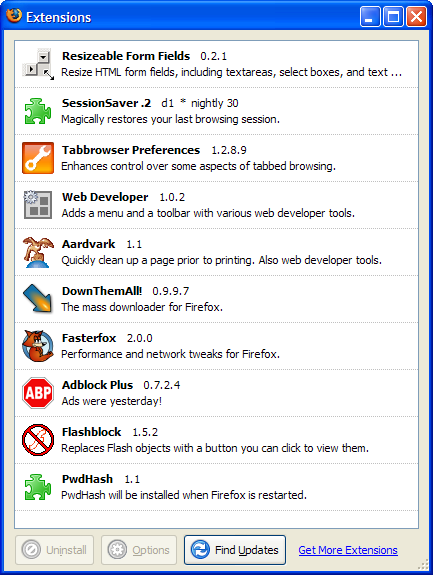
Yeah, I'm lame and haven't upgraded to Firefox 2.0 yet. I should do that someday, but honestly it feels a bit like upgrading to Apache 2.0: a good idea, but no compelling need.
Am I missing any good ones?
January 12, 2007
Weller Butane Torch on a Key Chain
Last week I was at the hardware store trying to find a glue gun as well as a soldering gun that's more powerful than the lame 20 watt pencil I already had. I succeeded on both counts and came away with an extra bonus find.
The Weller Mini Torch (or Weller ML-100 as it is listed on some sites) is simply more fun than any keychain tool should be.
That probably has something to do with the fact that I've had a mild case of pyromania since I was old enough to understand was fire is.
But still. It's a cool little toy that refills from a standard butane cylinder.
October 29, 2006
Is HD Radio Worth It?
Being a non-hip kind of guy, I don't fill my commute with podcasts that you've never heard of. Instead, I listen to old-school FM Radio. Even at home, I find myself listening to the radio about half the time. That's despite the fact that I have a music collection in the range of 500 CDs, all of which exist as MP3s on my computer. But there's something to be said for the simplicity of "push the button and the music starts--no crashes, boot up time, or software updates." Luckily my iPod Nano is pretty reliable too.
I listen primarily to three radio stations. Roughly classified, they are:
- Classic Rock (on 98.5 KFOX)
- Public Radio / NPR (on KQED)
- 80s, 90s, etc. (on 95.7 Max FM)
I listen to the first two in roughly equivalent doses, while 95.7 is more of a "filler" station. Sometimes they play a lot of stuff I like, other times I can't stand it.
KFOX has been pushing HD Radio pretty hard. That got me wondering if it's worth even thinking about. I have no trouble with reception and find the broadcast sound quality to be just fine for my tastes. Reading about HD Radio on Amazon.com doesn't help much either.
The digital technology even enhances the AM and FM bands' audio fidelity--AM sounds more like FM does today, while FM signals boast a CD-like quality. Best of all, the static, hiss, pops, and fades commonly found on today's radios are virtually eliminated, ensuring crystal-clear reception.
I can't remember the last time I noticed static, hiss, pops, or fades. In other words, they've been "virtually eliminated" without me having to do anything.
The way I see it, most HD Radios seem to pretty expensive ($150+) and I'm not seeing much of a benefit. Therefore, I ask you (my technically minded often leading edge readers): Am I missing something? Is HD Radio really worth going after? Or should I just wait until HD is standard and costs 20% of what it does today?
See Also:
- Getting More Stations For Your Car Radio (Fred Wilson)
September 26, 2006
Brinkman SL-7 Motion Activated Solar Security Light
 About a month ago I stumbled across a reference to the Brinkman SL-7 solar security light. After looking at the info a bit, I found a decent price and decided to get one. (It helps that I'm a bit of a solar gadget freak.)
About a month ago I stumbled across a reference to the Brinkman SL-7 solar security light. After looking at the info a bit, I found a decent price and decided to get one. (It helps that I'm a bit of a solar gadget freak.)
It's a pretty straightforward setup. It looks like any other motion sensing security light, but comes with a small 6 volt solar panel which can be mounted several feet away from the light. Inside the housing is a 6 volt battery that appears to be roughly the same size as a 4 amp hour battery.
Mine arrived with a the power socket broken, meaning that I couldn't plug the solar panel in. Luckily I was able to repair that with a bit of epoxy (it was a good excuse to open it up and look around inside). A few days later, I used the template on the last page of the instruction manual to put a couple of screws in the wood next to my back door and hung the unit.
I mounted the solar panel up a bit higher and let it charge for a few days (the manual recommends 2-3 days of good sunlight before turning it on). I tested the battery before putting it outside and knew it was pretty well charged already, but the solar panel is pretty small--just enough to trickle charge.
A few days later, I put turned it, aimed the sensor, adjusted sensitivity, and haven't touched it since then. The unit "just works" and has the added benefit of lighting my grill reasonable well now that it's getting darker around dinner time.
My next solar device review will be less favorable.
April 01, 2006
Review: Sony PSP
I finally gave in, upgraded my firmware to a never-be-able-to-run-homebrew-code-again level (version 2.6), and started playing Me and My Katamari. If you're already a fan of the series, you'll enjoy this game too.
Two things surprised me about the PSP: 1) the screen is just so gorgeous. I'd heard it was nice, but it's *really* nice. 2) the built-in web browser + wifi is pretty killer. The PSP has faux "tabs" so you can open three web pages at once. It didn't take long until I was surfing Slashdot and checking Bloglines. I took a photo which you can see here:

(This image was obviously taken before I found out that Google traded me to Yahoo! for Jeremy Zawodny. I'll see if I can get a picture with Yahoo! on that screen sometime soon.)
All in all, I'm enjoying the PSP a lot--it's a really nice little device.
-- Matt
(Looking for Jeremy? Remember, he is over here now.)
February 22, 2006
Anderson Powerpole Connectors Rock
I'm addicted to Anderson Powerpole Connectors for low-voltage DC wiring projects. In case, like me, you've missed the revolution and the religion that is Powerpole, a picture is worth a thousand words:
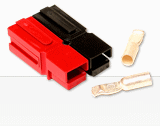
Powerpole connectors are either "clever" or "genius", depending on your point of view. I think they're a little of both. They're little snap together electrical connectors that can be used in a ton of DIY projects.
The pure simplicity of a few bits of plastic and properly shaped metal makes me happy.

You see, my skills with the soldiering iron never got beyond the "dripping hot metal all over things phase", so I was pretty excited to discover that PowerPole connectors almost completely eliminate the need for me to bust out the iron.
Instead, I can use these little wonders (along with a crimp tool and wire stripper) to make whatever I need.
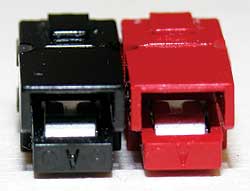
They're apparently all the rage in the Ham Radio and RC Plane communities. And now they're the backbone of the solar charging rig for my glider as well.
If you're looking to buy some, I highly recommend PowerWerx.com. They've got connectors, cable, pre-made cables, crimp tools, and more. And if you want a bit more hands-on info, Fly RC Magazine published an article called Using Anderson Powerpole Connectors that's quite helpful as an introduction.
January 31, 2006
Garmin Streetpilot c340 GPS Mini-Review
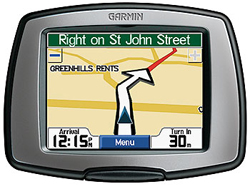 For the last several months, I've been driving with a Garmin Streetpilot c340 GPS unit in my car. I first experienced the utility of this GPS when visiting Taiwan back in November. On the last day of the trip (a Saturday), my host picked me up in his car and had a multilingual C340 that he used to navigate the area.
For the last several months, I've been driving with a Garmin Streetpilot c340 GPS unit in my car. I first experienced the utility of this GPS when visiting Taiwan back in November. On the last day of the trip (a Saturday), my host picked me up in his car and had a multilingual C340 that he used to navigate the area.
I was impressed with the size, speed, accuracy, and functionality. It didn't take long before I decided it'd be far better than the navigation software I occasionally used on my iPAQ PDA. I've had it roughly two months and am still relatively pleased.
The Good:
- excellent screen
- easy to move into a second vehicle using the suction cup mount
- internal battery that keep the unit working if you unplug it
- voice navigation pronounces most names correctly (even in California)
- satellite acquisition time is generally quick
- USB connection and software to upgrade maps
- route re-calculation is snappy
- it's easy to store favorite location
- many ways to find a destination (by name, address, intersection, etc.)
- arrival time estimates are surprisingly good
The Bad:
- it occasionally chooses bad routes for destinations I've driven to using it before
- finding a business name in its database has been hit or miss in my experience
- the traffic service costs extra (I don't have it)
there's no way to see an overview of a route before you begin driving it- it always crashes at one spot in Berkeley
In summary, it's a great GPS for most city driving. If you've ever used the GPS systems built into some rental cars, it'll take almost no time to get started with the Garmin c340.
September 07, 2005
Nikon Coolpix P1 Digital Camera has Wifi! GPS next?
 Okay, this is too cool. The Nikon Coolpix P1 is an 8 megapixel digital camera with built-in wifi support. Imagine not having to hook up your camera to a cable or even pull out a memory card to transfer pictures. Instead, you can simply transfer them directly to your terabyte home storage network.
Okay, this is too cool. The Nikon Coolpix P1 is an 8 megapixel digital camera with built-in wifi support. Imagine not having to hook up your camera to a cable or even pull out a memory card to transfer pictures. Instead, you can simply transfer them directly to your terabyte home storage network.
I hope this is a sign of many things to come.
Once they start building in GPS and automatic lat/long encoding in the EXIF data, I'll be upgrading. Camera, Wifi, and GPS. Three great tastes that go great together.
June 10, 2005
Color Printer Recommendation Needed
Dear Lazyweb,
 I've had a decent low end NEC SuperScript 1400 laser printer for the last 5 years or so ($300 on Amazon.com in 2000). But I find myself wanting something with more than 300dpi print resolution and the ability to spit out color.
I've had a decent low end NEC SuperScript 1400 laser printer for the last 5 years or so ($300 on Amazon.com in 2000). But I find myself wanting something with more than 300dpi print resolution and the ability to spit out color.
I'm not looking for a photo printer. Most of the color stuff I'm likely to produce will be maps, charts, or tables rather than photos.
Any recommendations for a good color printer that doesn't cost way too much when it's time to refill the ink? Maybe something that has separate cartridges for each color would be best? Speed isn't an issue, since I do not intend to do high-volume printing.
I don't know. I haven't owned a color inkjet printer for about 8 years, so I'm pretty far behind on what's reasonable today.
Suggestions? Printers or brands to avoid?
Thanks.
May 22, 2005
Brother PT-65 Label Maker
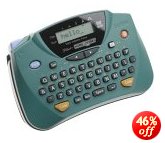 For a while now, I've been looking to get an inexpensive label maker. My goal was to label the many bits of equipment that go along with my glider. By having my name and aircraft or contest number on my stuff, there's less chance that it'll walk off or get lost.
For a while now, I've been looking to get an inexpensive label maker. My goal was to label the many bits of equipment that go along with my glider. By having my name and aircraft or contest number on my stuff, there's less chance that it'll walk off or get lost.
After a few days of hunting around on-line and reading reviews, I decided on the Brother PT-65. I'm quite happy with this unit. It's small, quiet, has an easy to use keyboard, and prints very nice looking labels. Plus, I can order a variety of colored label tapes so that my labels will stand out anywhere I might stick them.
Best of all, I can select from a variety of font sizes, making it easy to squeeze a bit more information on a label than might otherwise be possible. If you're looking for a cheap label maker, check it out. Amazon.com has it now for $26.99.
May 09, 2005
Home Network Storage Appliance Recommendations Needed
I just found out that my Dad's linux server (known as "Ward"), which was mainly acting as a file server for his Windoze boxes, recently lost the will to live. We're toying with the idea of either replacing its guts with some old stuff I have, or maybe getting one of those new-fangled home network storage appliances.
Ideally, I think we'd like an appliance that can take two standard IDE or SATA disks, put them in a RAID-1 mirror, and share that with Windows, Linux, and Macintosh computers on the home network. It should be administered via a web interface but also have telnet or SSH based access. As a bonus, it'd be great if the device provided a snapshot, backup, or versioning system of some kind.
Anyway, I'm only beginning the research into what's available, but if you have a recommendation, we'd appreciate it.
May 08, 2005
I Like My Canon CanoScan LiDE 500F Scanner
 Back in March I asked for scanner recommendations. My needs weren't terribly demanding and I got some good advice. The decision ultimately came down to the Canon CanoScan LiDE 500F and some of the more expensive HP models.
Back in March I asked for scanner recommendations. My needs weren't terribly demanding and I got some good advice. The decision ultimately came down to the Canon CanoScan LiDE 500F and some of the more expensive HP models.
I decided that it'd be best to buy the Canon and return it if I didn't like it. Amazon.com had it in stock and it didn't cost and arm and a leg--under $150.
After having used it on documents, full-page magazine pages, and some old photos, I've decided that it's a keeper.
The Good
- size: this thing is quite small
- sound: the canon is very quiet when scanning
- light weight: the glass isn't terribly thick and it uses LEDs rather than a bit fluorescent tube
- speed: it scans documents faster than I expected
The Bad
- the software: the canon "toolbox" is a little klunky and limited, but it's sufficient for scanning into PDF files or something I can toss into Photoshop or The Gimp
In summary, I'm quite happy with this scanner. For the little money I spent, it's more than I expected. I'd recommend it to anyone looking for a USB scanner to handle occasional documents and photos.
May 02, 2005
Activity Logging and Sharing with MotionBased and GPS
A few days after posting my flight trace last week, I got email from Clark Weber at MotionBased. He wanted to know if I'd ever tried their service. All I needed to do was extract the GPS trace in a format they grok, and it would produce a nice display of my flight path.
We discussed it a bit and I ended up just sending him the IGC file from my flight. He was able to convert it into something useful using G7ToWin (a good tool for getting data into and out of Garmin GPS units).
The result is this page.
While their service clearly wasn't built for handling traces from glider pilots, I suspect that by putting a bit more work into it they'd come up with something that'd nicely complement the OLC traces, like the one I posted last week.
If, on the other hand, you routinely bike, hike, or jog with a GPS, give MotionBased a try.
I suspect I'll be playing with MotionBased more in the future. There's a lot of the service I haven't had a chance to explore.
March 22, 2005
Scanner Recommendation Needed
I'm in the market for a color flatbed scanner with good scanning quality and a USB 2.0 interface. I don't care how slowly it scans, I won't be doing it for a living. I do care about getting high quality, high resolution images. Bonus points for one that can do film slides or negatives, but it is not a requirement.
Anybody got a scanner they can recommend?
The reviews on Amazon are all over the board, and I've yet to uncover a web site for scanners that's as useful as dpreview.com or photo.net are for digital cameras.
Thanks for any suggestions...
March 07, 2005
Hello GDS, Goodbye YDS
 Finally there's a desktop search product that's actually useful to me: Google Desktop.
Finally there's a desktop search product that's actually useful to me: Google Desktop.
I had tried the previous version of GDS a bit, as well as the company dog food (Yahoo Desktop Search or YDS). But both lacked the ability to search the most important asset on my computer: my e-mail archive.
Being one who does not use Outlook, that meant I was on my own until now. The latest GDS release has the ability to index Thunderbird mailboxes.
This is the killer feature for me. My computer just got twice as useful. It's funny how sometimes it just takes one feature to completely change your mind about a product, isn't it?
Thank you, Google.
And yes, before you ask, I have pointed out how useful this feature would be in YDS to anyone who'd listen. More than once. And no, I can't tell you if you should expect to see it or when that might be--so don't ask.
Any bets on how long it takes for someone to write a Thunderbird Extension that adds a GDS search box to the interface?
Hopefully I'll be able to stay awake long enough for the indexing to finish. I slept for about 3 hours on the 10 hour flight back from Tokyo and am now rather out of sync with the local time zone. There is much to catch up on, not the least of which is sleep.