I just installed PwdHash and decided to snapshot my current list of installed extensions.
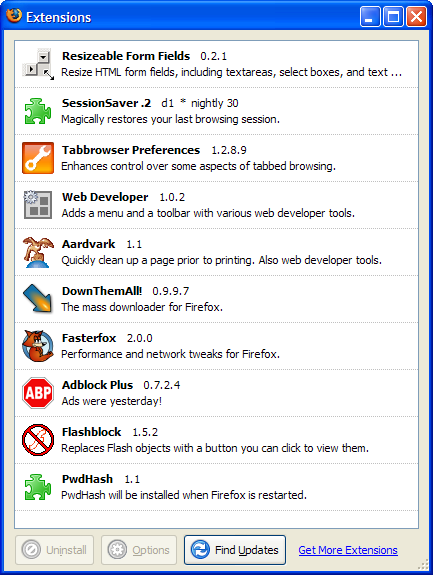
Yeah, I'm lame and haven't upgraded to Firefox 2.0 yet. I should do that someday, but honestly it feels a bit like upgrading to Apache 2.0: a good idea, but no compelling need.
Am I missing any good ones?
Posted by jzawodn at January 25, 2007 03:31 PM | edit
GreaseMonkey? Also the CSS counterpart, Stylish.
I find GooglePedia very useful.
NextPlease is nice for paging through forums or multi-page articles
http://www.fledsbo.no/wordpress/2006/11/07/more-essential-extensions/
http://www.fledsbo.no/wordpress/2005/12/23/essential-extensions/
I used to use Greasemonkey, but all the scripts I had used became useless or grew into full-blown extensions.
Maybe bugmenot, the deli.cio.us search and buttons are nice if you use it regularly. Also Gmail manager if you have more than one Gmail account (even if I just had one, I like it).
Webdeveloper also is up to 1.1.2 in the last few days, and tonight I have literally just found Firebug v1.0.
When you do upgrade to 2.0, there's a new Aardvark, but when I found it, it was another download, and wasn't upgraded in place.
I see you are still using SessionSaver? Switched that one out some time ago with Sessionmanager (which doesn't leak that much memory and does everything SessionSaver does but better..)
My other extensions include the yummy del.icio.us Bookmarks extension, and of course Firebug (mentioned above), TabMixPlus also solves the annoyance of new tabs opened at the end of the tab-bar instead of right of the tab i opened them from..
I use Tab Mix Plus instead of (tabbrowser preferences+session saver). TMP is a really nice collection of useful enhancements. By the way, 2.0 already has internal session manager (although I still chose to use TMP instead. There was something I did not like about it).
Anyways, If I was back in time, I would not upgrade to 2.0. No considerable improvements + tab bar with 50 tabs now uses half of firefox window instead of shrinking them into illegibly small. This is annoying.
Adblock Filterset.G updater
It updates the list of blocked ads periodically.
Gmail notifier. I like having the little envelope at the bottom right.
Apart from the ones already mentioned (BugMeNot, Firebug, del.icio.us bookmarks), I like:
"Fast Video Download" for ripping gootube etc to local files
FormFox which gives you tooltip of the form URL when you mouse over a submit button
"Live HTTP Headers", "EditCSS", and "Yet Another Window Resizer" for when one's doing web development stuff
"PDF Download" to let you choose what to do with PDF links (view inline, convert to HTML, download, open in external PDF viewer)
"Searchbar autosizer" - searchbox gets out of your way when not in use
"Searchbox sync" - search on a search engine page and the search query is copied into the search box in the browser
"SubmitToTab" - middle click a submit button to act like a middle-click on a URL
"Reuse Home Page" which will open externally-clicked URLs in a blank window if there's already one open (so you don't end up with a blank: tab and your external thing in a new tab)
"User Agent Switcher" -- for those times when a site needs it
More add-ons (2.0 calls them add-on's) you "might" want:
forecastfox
Google notebook
Google send to phone
jajah
fireftp
firebug (coolest thing ever... get the one in beta from http://getfirebug.com/)
stumbleupon
I would add
Adblock Filterset.G updater
https://addons.mozilla.org/firefox/1136/
Map+ - uses yahoo maps API https://addons.mozilla.org/firefox/2394/
You mentioned that you didn't have a compelling reason to move up to 2.0. The one that pushed me over the edge was the spell checker. I dig that.
I find Linky very handy for opening bunches of links in separate tabs.
I'll echo Mike by saying that FF 2.0 built-in spellchecking is awesome. That plus the ability to "undo" the closing of a tab by mistake made the upgrade worthwhile for me.
Firebug. If you have any need for the WebDev Toolbar, then you absolutely need to have Firebug. It's DOM inspector, Javascript console, and CSS editing tools are top notch.
And Joe gave us a nice Firebug 1.0 demo at Yahoo! today. The video should be up soon.
Yeah, I was in Burbank today but plan to watch the video.
Co-worker of mine showed me Snapper today...
https://addons.mozilla.org/firefox/2703/
Looked pretty good. Only problem I see is that it hasn't been upgraded to Firefox 2.0 yet ;(
I'll second what Mike said: the spell checker is *awesome*. I now find I'm missing the same UI in, say, emacs, or Lightroom.
Inexplicably, it defaults to providing spellchecking on multi-line input fields only, and you must do an about:config tweak to get spellchecking on all fields, by setting Layout.spellcheckDefault to 2 (see: http://kb.mozillazine.org/Layout.spellcheckDefault )
Aside from the others mentioned, here are some I find help me:
IE View - allows me to define which web sites should open in IE. I visit some sites that don't work with firefox. I define these sites ahead of times and when I enter the URL, Firefox opens IE automatically with the URL.
https://addons.mozilla.org/firefox/35/
FEBE & CLEO - Easy way to back up extensions
https://addons.mozilla.org/firefox/2109/
https://addons.mozilla.org/firefox/2942/
ReminderFox - sits in the system tray and lets you add to do's, reminders.
I can't believe that you work at Yahoo but don't have User Agent Switcher.... don't you ever access any of the HR tools (expense reports, etc.)? Or have they finally gotten a clue and not dismissed non-IE browsers out of hand?
That was a low blow on Apache httpd 2.x. I agree there wasn't much in Firefox 2.0... But 2.x of Apache was a nearly complete rewrite, and as someone who digs in this code every day, well worth it....
Dude. "no compelling reason"? My name's in the 2.0 credits, and you say there's no compelling reason?
Paul:
Sure, you dig in the code. But what's the compelling featurres to someone who runs their own site composed of mainly static HTML, some PHP, and a bit of Perl?
Not mcuh, I suspect.
My Firefox extensions window would be really boring: I don't use any.
This probably has something do with only using Firefox for the Error Console, and then only if I really need it.
Foxmarks - sync bookmarks across multiple instances of Firefox
Performancing for Firefox (now ScribeFire) - great blog editor
Oh, and there's one called ListZilla that will let you export a list of your installed extensions as HTML, with links to install them in a fresh copy of Firefox. Handy, I've used it a lot.
I like:
- Auto copy. Seems rare that I want to select text in a browser without copying it.
- Download Manager Tweak. Never understood why the download manager is its own window instead of a sidebar.
- Scrapbook. Don't use it all that often, but frequently enough that I haven't had a FF without it for seemingly years.
- Tab Mix Plus -- session saving; tab moving; highlight unread tabs
- Firebug and Greasemonkey
Hmm. Nifty extensions that haven't already been listed? Well, I'm going to start with FoxMarks, for synching bookmarks across PCs, follow up with Mouse Gestures for controlling your browser like a ninja with just a flick of a cursor. Restart Firefox should also be in there, for times when you just need to restart.
To finish up, I'm gonna whack up Tab Effect (pointless but cool) and Tab Catalog (pointful AND cool).
That's me done
Mine:
- Google Toolbar
- FireFTP
- Download Statusbar
- Web Developer
- Sage (the most kickass plugin)
Again : Firebug, because they deserve it. Firebug replaced extensions like Tamper Data, Web Developer, Venkman, that I used before.
- GMarks for Google Bookmarks (looking forward to see Places in Firefox 3 !)
- Google Web Comment.
I will give a try to Mouse Gestures
Bruno
Not yet mentioned extensions I use:
- Link Alert to show the type of resource a link points to.
- Tiny Menu for more browsing room.
- IE Tab for IE browsing inside Firefox.
- Cooliris Previews, sometimes, to quickly follow a link and return without a mouse click.
The ones I can't go without are:
MeasureIt: for measuring images and tables and such
ColorZilla: Gives me the color of anyything i click on
Performancing's Post to your blog thing. I can write blog entries in firefox and post via xmlrpc to my blog
IE Tab... view a page in IE in a firefox tab.
User agent switcher: Great for finding cloaking
Search Status: I feel naked without those green and blue bars.
The advantage of 2.x over 1.3 *today* is that 2.x is at least getting bug fixes; 1.3 is essentially dead except for critical security issues. There are other things.... lots of them... But you most likely don't care :)
> Am I missing any good ones?
Yes - my favorite! Webmail Compose :-)
https://addons.mozilla.org/firefox/206/
-Bob
Here're mine not in your list:
*) Book Burro
*) NoScript (can be a PITA at times but well worth it)
*)MeasureIt
*) Color Picker
*) FireFTP
*) HTML Validator
I don't remember the others that I've installed on my home sys
One of my favorite simple ones is GDirections. Highlight any address on any website, Right Click on it, and you can get directions from your house to that location using Google Maps.
you can get rid of all of your filtering extensions with privoxy
privoxy is simply a superior solution, hands down, and i know because i am OCD about filtering all content that i might not like, which includes all advertizing.
privoxy is a filtering proxy based on PCRE. i borrowed 7000 rules from neilvandyke, got the adsense/adwords filter rule, set my sensitivity to "advanced" and i now have something like adblocker on crystal meth, and i can use it in all of my browsers. privoxy is simply superior. it is faster, stronger, and more configurable than any firefox extension.
my extensions:
noscript
cookiesafe
proxy switcher (lets me easily turn privoxy on and off)
but for day to day browsing i use elinks with the cookies file set to read-only.
Compelling reasons to upgrade:
SessionSaver is built in - no need for a plugin.
Spellcheck
Okay, well those aren't *that* compelling, but it gave me the push.
The upgrade is fast and harmless... definitely nothing like an IE 7.0 upgrade.
Have you tried Sxipper.. I know you mentioned OpenID and the turning point last week.
"Sxipper is a free plug-in for Firefox that lets you log into any website with a single click. Sxipper saves you time by keeping track of all of your user IDs, passwords, and the personal data you share every day over the web. Sxipper logs you in securely and helps to prevent you from being victimized by phishing sites and phony logins. "
We were at an OpenID Mashpit over at Sxip and they are doing some cool things.
Anyway, sxipper.com
Hackday eh!
The new feature in Firefox 2.0 that made it a must-install for the developers in my workplace is that when you Ctrl-F in a window, its finally is able to find text inside of form's textboxes as well as in the rest of the body. This always worked in IE and was quite annoying about the last version of Firefox. We use Fitnesse (http://fitnesse.org/), which has you writing and editing your test spec in one big HTML textbox, I always used to switch to IE while doing that.
Absolutely Sue, 3 big reasons to upgrade to 2.0. Search inside textboxes, spellcheck, and session restore. I prefer the tab redesign too, although it took while to get used to.
As for extensions, SubmitToTab really should be built in, it's so useful I've made it compulsory for our backend staff to install, and expect it to be there for optimum use of our web-based admin tool.
Josh Bancroft said:
|> Performancing for Firefox (now ScribeFire) - great blog editor
Ugh, the thought of writing/editing a blog in a browser makes me cringe. My blog editor is emacs.
http://regex.info/blog/other-writings/wordpress-file-based-posts-plugin/
I am surprised that nobody here use Mouse Gestures. Is like a magic wand...
As last extension shows, you keep too much tabs open, because your Firefox still hasn't been restarted after last extension install ;-)
Probably it is nice place to ask people about extension I've been searching for a long time with no success:
I need comments storage extension for collecting the comments I post to others' blogs. And I'm sure I am not alone.
I wrote what I want in details here:
Comments gathering extension is needed.
If anybody knows such extension -- could you please ping me with link to it?
I'm so sorry for posting the third comment here. Just have noticed my link was cut out from previous one. Sorry, but there's no preview in comment form...
So here's the description of what "Comments gathering extension" could be:
http://flash-ripper.com/en/2007/comments-gathering-extension-is-needed/
Sorry again for reposting that.
If you are a Flickr user, you might consider using Fotofox for uploading. Other photo services are supported.
Adblock Filterset.G (very nice)
Tab Mix Plus (nice, timely to set up just right)
Google Notebook (very cool, used to clip and save info of interest off web pages)
Google Browser Sync (works good, not perfect)
Google Toolbar (really like the "suggest popular queries as you type" option).
I personally love ErrorZilla.
http://roachfiend.com/archives/2006/08/28/errorzilla-useful-error-pages-for-firefox/
My only complaint about the extension was the whois server they chose to use from within the extension. Easily changed though.
Upgrade to Firefox 2.0 man, please, I love your blog, would hate to quit reading it. hehe.
You are missing search status.With that extension, you can see page rank and alexa info for every website you visit, check backlinks, indexed pages and archive.org results for any webpage with single click.
I couldn't imagine life without it.
My list: (using Listzilla, of course)
Adblock Plus 0.7.2.4
Add Bookmark Here 0.5.5
ColorZilla 0.8.3.1
CustomizeGoogle 0.55
del.icio.us 1.2
Download Statusbar 0.9.4.5
Drag de Go 0.2.5
EditCSS 0.3.6
Fasterfox 2.0.0
Firebug 1.0
FireFTP 0.94.6
Gmail Manager 0.5.3
Google Toolbar for Firefox 3.0.20061204W beta
ListZilla 0.8
Menu Editor 1.2.3
MinimizeToTray 0.0.1.2006102615+
Pearl Crescent Page Saver Basic 1.4
SmoothWheel 0.44.7.20050605
Split Browser 0.3.2007012303
Tab Mix Plus 0.3.5.2
Web Developer 1.1.3
Firefox 1.5 to 2.0
Yup, I went for it even if some extensions were disabled. At least you can override them in the extension code and everything seems to still run fine with my favorite extensions. :D
Apache 1.3 to 2.0
Hmmm I still have it 1.3 because I love cPanel and cPanel runs on Apache 1.3 by default.
Here's my list of plugins:
http://downloads.ituloy-angsulong.com/my-top-seo-firefox-plugins.html
I had just posted my own list:
http://joshua.almirun.com/tech/favourite-firefox-extensions
... when I noticed this. I think my top one has to be Colorzilla, saving me a lot of PhotoShop-startup time:
My extension list:
Adblock
All-in-One Gestures
Colorful Tabs
Copy Plain Text
Forecastfox Enhanced
Gmail Notifier
IE View
Image Zoom
LastTab
Map+
PDF Download
Plain Text Links
Sage
SwitchProxyTool
