March 01, 2006
What if Microsoft Tried to Market the iPod?
That's exactly what this video illustrates.
Starting with the standard Apple iPod packaging, it walks you thru the process of "Microsoftizing" the packaging an marketing language.
Funny stuff, mostly because it's true. :-)
December 19, 2005
The Powerbook I Want
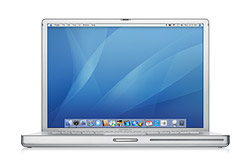 I've been talking to a few friends recently about the imminent launch of Apple's Intel CPU base Powerbooks and realized there's a good chance I'd want to switch back.
I've been talking to a few friends recently about the imminent launch of Apple's Intel CPU base Powerbooks and realized there's a good chance I'd want to switch back.
What would it take for the new Powerbooks to win me over (again)? Three things:
- A version of Virtual PC (or something like it) that allows me to run Windows apps a nearly native speed. This was a major reason that I left the Powerbook. I have Windows apps that I absolutely need to run with reasonable performance (think small scale 2D and 3D real-time animation rendering). And with a real Intel CPU under the hood, why shouldn't that be possible?
- The exceedingly long battery life that Powerbooks have been known for. That means at least 4+ hours of light to moderate work.
- A screen with resolution that's on par with modern laptops from other vendors. That means 1400x1050 or better on a roughly 15" display.
That's really it. Everything else about the existing Powerbooks and OS X are a-okay in my book. I already know that the new powerbooks will be dramatically faster than the current crop of Morotola based machines, and that was my only other major beef (I think).
What would you need to switch to a Powerbook?
November 25, 2005
Steve Jobs Ruined My Thanksgiving
I recently got an iPod Nano, mainly because I'm annoyed at the limitations of my iPod Shuffle on long trips (like flying half way around the world).
Two nights ago, I fired up iTunes and finally accepted its offer to upgrade from version 4.9 to version 6.0. That was a big fucking mistake--a mistake that I've spent the last two days attempting to recover from.
Warning: If you'd rather not read a rant, please move on... Seriously.
Somehow iTunes 6.0 "upgraded" my music library and managed to lose about 1,200 tracks along the way. I'm at a complete loss to explain how this could happen. But a non-trivial amount of my music simply isn't there as fas as it knows.
Now it turns out that the tracks really are there and the metadata is still around, but iTunes simply thinks the tracks are elsewhere. When I click one to play it, it asks me if I'd like to try finding. Of course, it doesn't mean that iTunes will do its best to locate it in my music collection. No, it means *I* must manually browse my library to point it at the file (as if there are no ID3 tags on the files that it could simply match against its own catalog).
What The Fuck, Apple?!
Are you kidding me? This software has been out for how long and has a bug this serious?
I had two options:
- Write a Perl script to walk thru "iTunes Music Library.xml" and fix things, assuming it could figure out the breakage. (Don't ask how long I spent with that XML file in Emacs, cross-checking it with reality.
- Re-import my collection of 500+ CDs, one by one.
Well, I spent most of yesterday trying to find the patterns in the ways that iTunes blew chunks so that I could code fixes. But I'm at a loss to explain it. In some cases it seems to have simply renamed files. In others, it moved them. In others it combined folders and seems to have forgotten about that. In still others, it thinks that a few MP3 files should have AAC extensions, or vice-versa.
It's insane and terribly frustrating, not to mention disappointing.
I threw my hands up in disgust last night, realizing that there's no simple pattern to this. And iTunes appears to have no "repair my library" feature.
A few times I pulled my entire collection from my pre-upgrade backups and re-upgraded to iTunes 6 only to watch this entire horror flick over again.
At this point, the iPod Nano has cost me far, far in excess of the $250 they charge for it. And I'm going to think twice, maybe three or four time before I ever upgrade a single piece of Apple software again.
The reality is that iTunes 4.9 was working flawlessly. But I was getting sick of the nag to upgrade and stupidly assumed that having the latest version would be a Good Thing for my brand spanking new iPod Nano.
Oh, and have I mentioned that iTunes 6 seems to silently fail on CDDB lookups when I'm re-importing?
Yeah, silent failures. The worst thing you can possibly do is to fail silently. The arrogance of which ever Apple person decided that it should fail silently is difficult to comprehend. There's absolutely no feedback in the UI at all when this happens.
Let's just leave the customer to wonder what, if anything, might be broken when this doesn't work.
Is it my computer? A network problem? A scratched CD? Did it even TRY to do the lookup?
Fuck if I know. It just "doesn't work" sometimes and I feel powerless to fix it.
In summary, do not upgrade from iTunes 4.9 to iTunes 6.0 if you value your time, music, and sanity.
Steve Jobs, you owe me an apology.
For a company that's built a reputation on stuff that "just works", this is unbelievable. You're lucky I can't use anyone else's software to put music on my iPod. I don't look forward to spending the next 3-4 weeks re-importing 500 CDs into your buggy software.
UPDATE: [Monday, Dec 28th] I've been contacted by someone at Apple who may be able to help track this down. I need to send some files over to 'em tonight. I've also been contacted by a reporter who wanted to know if I'd heard from Apple. Heh.
October 17, 2005
This software bundling shit has gone too far...
Yesterday I ran across Russell's blog post saying that Steve Jobs' latest keynote was available online. I figured I'd watch it. I tried and discovered that I need to upgrade Quicktime, which led to Apple pissing me off for trying to shove iTunes down my throat along with Quicktime.
Screw that. I download iTunes if and when I want to download iTunes.
Before I could write about it, though, I found that JR had been through exactlty the same experience. So go read his rant and just pretend that I bitched about it too.
July 10, 2005
How to make your Maxtor OneTouch drive stop crashing your Powerbook
If, like me, you upgraded your Powerbook to Mac OS X "Tiger" only to find it crashing every time you plugged in your Maxtor OneTouch firewire disk, fear not. The solution turns out to be quite simple.
If you have the following kernel extensions in your /System/Library/Extensions/ folder, then move them out to the desktop and reboot:
IOFireWireMxBt.kext
MaxtorPowSecDriver.kext
If you had never bothered to install the shitty Maxtor software that was bundled with the drive in the first place, you'd be better off.
Lesson learned.
July 09, 2005
I think it's time to dump the Powerbook...
Things have really been going downhill since I upgraded to Mac OS X Tiger (10.4) a few weeks back. Aside from the fact that I use the notebook less and less every week, two new annoyances have surfaced:
- Mozilla Firefox has become wickedly unstable. Yes, I've been running all the latest official builds. And I've tried disabling all my extensions. But it still manages to crash 2-3 times per day if I use it for any length of time. It seems that GMail is the trigger, but it's a bit hard to assign blame in this case.
- The Mac locks up hard every time I plug in my external Maxtor OneTouch Firewire drive. I've had it for a year and have been using it, along with SuperDuper, for backups. But recently the Mac crashes no matter how I hook it up. I've booted with it already attached and powered on, already attached and powered off, plugging it in after the Mac is running, you name it. The result is the same every time. Strangely, the drive works just fine when attached to my Dell box.
Given how little I use the Powerbook anymore, I'm really tempted to put it on eBay or sell it at work. I might as well just cut my losses. Spending a lot more time messing with it is difficult to justify at this point. I simply don't use it often enough to make it worthwhile.
Any ideas? Are these common problems for anyone else?
Update: The disk problem is solve. The correct answer showed up in my comemnts. The instructions are over on this page.
If you have the following kernel extensions in your /System/Library/Extensions/ folder, then move them out to the desktop and reboot:IOFireWireMxBt.kext
MaxtorPowSecDriver.kext
Yeay for the LazyWeb!
June 22, 2005
Surprising User Expectations
One of the most enlightening experiences I've had in my 5+ years at Yahoo was sitting in on some usability tests. Being on the "watching" side of the one way glass is fun. But it can be particularly frustrating when the application or service users are attempting to use is your own.
Back in 2000 or 2001, I watched a few such tests on specific areas of the Yahoo! Finance site, which I worked on at the time. I walked away from those tests thinking differently about how we build stuff for "normal people" and have been doing so ever since.
I highly recommend doing this if you're involved in building software. You may well be very surprised by what you learn.
I was reminded of this by reading the story of Mac Word 6.0. Under the subheading Learning the Meaning of “Mac-Like” the following appears:
Moreover, while people complained about the performance, the biggest complaint we kept hearing about Mac Word 6.0 was that it wasn’t “Mac-like.” So, we spent a lot of time drilling down into what people meant when they said it wasn’t “Mac-like.” We did focus groups. Some of us hung out in various Usenet newsgroups. We talked to product reviewers. We talked to friends who used the product. It turns out that “Mac-like” meant Mac Word 5.0.
We spent so much time, and put so much effort into, solving all the technical problems of Mac Word 6.0 that we failed to make the UI of Mac Word 6.0 behave like Mac Word 5.0.
I remember the trainsition from Mac Word 5.1 to 6.0. It was, indeed, a painful one for most Mac users. This is worth thinking about every time someone suggests radical UI changes.
May 02, 2005
Yahoo! Local Traffic Widget for Mac OS X Tiger Dashboard
If you're one of the folks who've upgraded to Mac OS X Tiger already, check out the Yahoo! Local Traffic Widget for Dashboard.
Amusingly, the first of the traffic advisories shown that screenshot is real--I hit it every day on the way to work.
Perhaps I'll make the leap to Tiger this evening...
April 29, 2005
Excellent Quicktime Rant
While reading the excellent Mac OS X Tiger Review on ArsTechnica, I came across this Quicktime rant that I had to share.
Mac OS X ships with a complete integrated development environment that supports C, C++, Objective-C, Java, and all of the APIs in Mac OS X (not to mention distributed compiling, a GUI design and layout tool, and a suite of performance monitoring applications). Tiger includes a free web browser, e-mail client, address book, dictionary, thesaurus, font manager, and AIM/Jabber instant message client. When you buy an iMac you get all of the above plus iLife: iPhoto, iMovie, Garage Band, and iDVD.
The total development cost of this software bundle is absolutely huge. The total retail cost of iLife alone is $80. And yet after spending $1,500 or more on a new Mac with this great software bundle, what's waiting for you when you fire it up for the first time and try to watch a QuickTime movie trailer in full-screen mode? Why, it's a nag screen asking you to pay $30 more for the "privilege" of calling the QuickTime APIs that are sitting right there in the library code on your disk.
This is just criminally stupid. It mars the otherwise exemplary out-of-box experience for buyers of consumer Macs especially. Having spent well over $4,000 on my current crop of Mac hardware (plus $80 for iLife '05 plus who knows how much for the Mac OS X Public Beta through Tiger), I find it personally insulting that I'm still not entitled to the "wonders" of QuickTime Pro.
Yeah, sure, I can download a third-party movie player application and find a third-party QuickTime browser plug-in. I can watch movie trailers in iTunes, which will go full-screen even without the magic "pro" key. Or I can google for an illegitimate QuickTime Pro key code. I can even shell out the $30. But it's not the money that bothers me, it's the principle. I'd be happy if Apple simply raised the price of its hardware by $30. On a $4,000+ bill, it's practically a rounding error.
But please, Apple, give up on the QuickTime Pro thing. It's always been annoying, but when viewed alongside today's suite of bundled Apple software, it's downright ridiculous. Worse, it makes the Mac platform look bad when the bundled QuickTime Player application can't do all of the things that make QuickTime so cool: cut, copy, and paste together different kinds of media into a single file, extract and recombine tracks, import and export a huge number of formats, and yes, view video in full-screen mode.
Amen to that!
Blogging and Ping-O-Matic built into Mac OS X "Tiger"
In Ping-O-Matic in Blojsom we learn that Tiger will ship with Blojsom, a Java based mutli-user blogging system. And Blojsom has built in support for Ping-O-Matic.
Nice.
I wonder how Apple will package it up. Will blogging be one of the sleeper features in Tiger?
January 08, 2005
I'm Joining the Majority by Putting the Mac Aside in 2005
Something has been bugging me for the last few months. Though I got my nice new Mac and switched to using it has my main personal desktop/laptop machine, it's been a frustrating experience at times.
Back in 2002 when I reviewed a Powerbook for Linux Magazine I was quite impressed with the hardware and the software. It seemed like the best of both worlds and months after that I began using it more and more—eventually deciding to buy a more modern version and make the switch.
But it's become apparent that my logic was flawed. I was comparing the Powerbook and Mac OS X to Linux. My old Linux setup was, well, old. A modern desktop experience such as Knoppix running KDE is actually quite more usable in many respects than Mac OS X. For starters, I don't find myself grabbing for the damned mouse nearly as often.
Class Warfare
More importantly, the open source software I want to use (vim, emacs, firefox, thunderbird, gaim, the gimp, etc) are all first class citizens on Linux. On the Mac I always feel like they don't quite belong—they are second class citizens. It's very difficult for me to articulate why this is or exactly why I feel this way. I'm hoping someone else who's had this experience can do a better job than I can.
Uncle Bill
I've recently started using the Compaq nc6000 laptop that I got at work. It runs Windows XP Professional and is a very nice little machine, though I'd prefer something with more than 512MB of memory. (Mental note: get a RAM upgrade in this notebook). It has 802.11g, Bluetooth, and very good battery life so far (on par with the Powerbook). And the keyboard kicks ass. Do not underestimate how important a good keyboard is!
The funny thing is that I spent quite a bit of effort making my Powerbook work on the Yahoo network as seamlessly as possible. Through quite a bit of SSH port forwarding magic, I got it 90% of the way there. I was able to access mail, LDAP, printing, CVS, TWiki, and so on. If any Yahoo's want to know what it takes to make your Powerbook work well on the corporate network, let me know. I've seen a more and more of them around campus.
Dog Food
But it never felt quite right. The Mac felt slow and awkward for daily "office" use. So I decided to begin using the Windows box for my work related activities in 2005. Instead of hauling the Powerbook to Yahoo each day, I now take the Compaq. A nice side benefit is that I can finally start eating our own dog food.
The vast majority of our users are on Windows. When product folks ask for my feedback on our internal Desktop Search betas, I want to be able to provide some meaningful input. New features in LAUNCH? Same thing. The newest Yahoo! Messenger? Ditto. (Though I do disable all the avatar, search, and random content bullshit. Sorry, I simply want an IM client. I'm so not the target audience in this case.)
I still lobby hard for increased Firefox and Mac support because I still use both. But it's stupid to let that get in the way of really understanding many of the products we're offering the world.
I don't run Outlook or Internet Explorer on this machine and can't imagine a situation that will change that. Microsoft has a lot of work to do on both products.
Open Source on Windows
Here's the funny thing. I've found that nearly every one of the Open Source applications I've installed seems to work better and significanly faster on this machine than on my nearly new Powerbook.
In other words, open source applications feel better on Windows than on the Mac. This was quite a surprise at first.
If you're less lazy than I am, you might look at The OpenCD for a collection of useful Open Source on Windows tools.
The Mac's Role
The Mac isn't going to collect dust. I still use NetNewsWire daily. iPhoto and the Flickr plugin are still my preferred way to deal with digital photos. iTunes, my iPod, and the iTunes Music Store are still the center of my personal music world.
I'm toying with an eval copy of FeedDemon, but I'm not sure if its style suits me yet.
But Office on the Mac just doesn't compare to Office on Windows. And does anyone seriously use The Gimp on OS X? Having to run stuff under X11 just feels so awkward and... dirty. And don't get me started on Open Office on the Mac.
The Mac is my media computer. I see it handling my audio/video/entertainment needs for the forseeable future.
The iPAQ Factor
I expect to be getting an iPAQ in the next month or two. I'll mainly be using it as a portable flight computer when I fly (probably with SeeYou Mobile or maybe WinPilot), but I want to play with other stuff on it as well. Since it runs Windows 2003 Mobile Edition, having a Windows box for it to talk to will make life easier as well.
Not Linux?
Even if I could run the applications I need on Linux (several are missing), that wouldn't be enough. Linux still has poor support for hardware—especially in the laptop world. I had hoped that by 2005 this wouldn't the case anymore, but the sad fact remains. Linux on a modern laptop requires a lot of effort.
The only viable choices (for me) are Mac OS X or Windows XP. And Windows lets me:
- feel like I'm getting more out of the hardware
- stop fighting the Mac's usability problems (the tab key being useless in most dialogs, the lack of hotkeys in most apps, the X11 requirement for some apps)
- have decent power management—almost as good as the Powerbook
- get full IT "support" at work (meaning that I get on the "real" network and don't need to do all that tunneling crap)
I'm not sure what it will take for Linux to get there. Microsoft wins this round.
December 08, 2004
Bluetooth Wireless Mouse Recommendation Needed
Okay, I'm really digging this full-szied bluetooth keyboard for my Powerbook. So much so, that I'm tempted to buy a second one to leave at work. But having a larger keyboard keeps my hands uncomfortably far from the touch pad.
Anyone got a recommendation for a bluetooth mouse that has more than one button (sorry, Apple) and works well with a Powerbook? I'll probably use it left-handed about half the time, so I'd prefer one that is not shaped for right-handed folks.
November 09, 2004
Firefox 1.0 on Mac OS X: It's all good!
 A while back I got a fair amount of traffic to my Firefox on Mac OS X Annoyances posting, iin which I complained about the screwed up key bindings and other things.
A while back I got a fair amount of traffic to my Firefox on Mac OS X Annoyances posting, iin which I complained about the screwed up key bindings and other things.
The good news it that with the release of 1.0, that's been fixed! It minimizes just like it should. I'm finally able to switch from Safari to Firefox as my default browser on Mac OS X--just like I use on Linux, BSD, and Windows.
As I said in my Is Firefox for Seearch? post on the Yahoo Search blog, thanks to the worldwide Firefox developer community. This is a real milestone. We've come a long way since the great disappointment.
October 13, 2004
AirPort Express Compatibility?
 I'm thinking of getting an AirPort Express so that I can stream iTunes music to my stereo and use it as a portable access point when I travel. By all accounts, it does the job for these purposes pretty well.
I'm thinking of getting an AirPort Express so that I can stream iTunes music to my stereo and use it as a portable access point when I travel. By all accounts, it does the job for these purposes pretty well.
However, I also like the idea of using it as a wireless bridge to extend the range of my existing wireless network. According to Apple's web site, it does this too:
If you already have a wireless network in your home and would like to extend its range, AirPort Express is your answer. Suppose you want to connect to the Internet with your PowerBook in an area that lies beyond the 150-foot range of your AirPort Express or AirPort Extreme Base Station. You can use AirPort Express as a wireless bridge to extend the range of your primary base station.
Excellent. But there's a footnote that I bothered to read for some reason. It says:
AirPort Express can extend the range only of an AirPort Extreme or AirPort Express wireless network.
What?!?!?
You mean to tell me that this won't worth with my existing Linksys hardware? Is that true? Why would Apple do that? Are they really using a proprietary protocol for this?
This strikes me as the sort of detail that really shouldn't be hidden away in a footnote.
Luckily, Amazon.com's user reviews have an answer for me:
For apple users I imagine installation is a breeze... Well, I use XP and I have got this puppy hooked up to a Linksys wrt54g 1.1 router. Installation in this setting wasn't such a nice experience. Since the Apple Express Assistant will only automatically detect Apple wireless networks, you have to install the device initially (using an Ethernet cable from your router) as its own network. Once you have done that you can step back in using the Apple Admin Utility to join your current network (you will need to type the name of the network in manually). It is not a major problem but it took me a couple of hours to figure it out/install. Had the directions been clear would never have been the case. Apple tech support truly blows, but many of the user groups are pretty good, so use these if you have problems.
Why Apple didn't simply acknowledge the fact that there are millions of non-Apple base stations out there (Netgear, Linksys, Cisco, etc) and make that easy is beyond me. Isn't the goal to make the device easy to setup and, as a result, sell as many as possible?
Even so, why couldn't Apple's site have explained that this does work but requires a bit of manual configuration?
September 18, 2004
The Perfect Search? Ask Apple.
A bit over a week ago, John Battelle asked his readers to describe the Perfect Search. I didn't have a chance to respond when I first read his request, but knew what I wanted to say. It just took me a little time to find what I was looking for (yeah, I see the irony in that).
Back in college I took a class called "Computers and Society." It was offered as Sociology 320 and taught by one of my favorite professors: Dr. Jerry Wicks. He was one of those guys who was several years ahead of nearly every other instructor on campus when it came to technology. But that's a topic for another post, really.
In class one day, he showed us a video that was produced by Apple Computer. The idea was to depict a possible future of computing 10 or 20 years in the future. I eventually found the video of Apple's Knowledge Navigator (14MB Quicktime), thanks to a post nearly a year ago from Jon Udell. The video quality is poor, but it's the only complete copy I could locate. Others were better but contained only fragments of the original.
It's interesting to note that Jon first saw that in 1998 1988 and I first saw it in 1994.
Anyway, the video illustrates things quite well.
To me, asking for the perfect search is a little like asking what the perfect job would be. I'd rather not need a job in the first place! And I'd rather have a high bandwidth link right to my brain, so I can just "remember" things.
But if we must search, I believe it should be a very natural and conversational thing--much like what you see in the video. Notice how the query refinement in the video is like talking to a friend that also happens to be a kick ass librarian or a research assitant? That "search engine" talks back and it works quite well.
Of course, that's all a made up fantasy from the mid 90s. But I think it's one worth going after.
So to answer John's original question: Just ask Apple about the Perfect Search. Someone there had it figured out at least 10 years ago.
September 14, 2004
Apple Shipping and FedEx Lameness
For the second day in a row now, I'm "stuck" working from home because of stupidity on the part of both Apple and FedEx.
You see, last week I ordered a second power adaptor for my Powerbook. Despite the fact that Apple really rapes you on the price ($80 for a power adaptor?! Is it gold plated?), I could really use a second one.
However, the Apple Store seems to send even the most trivial purchases via FedEx with a mandatory "signature required for delivery" option. But they don't tell you this up front, so if you do something like send it to your house instead of work, you end up getting screwed.
Why?
Because FedEx, unlike UPS, doesn't allow you to redirect a package to a second location after one or two missed deliveries. Sure, they leave you a little note with a phone number to call, but there's no way to get a human on the line using that number. And their web site is less than helpful in such matters.
I have some afternoon meetings today, so like yesterday I'll probably head in around 1:30 and miss FedEx again--not that they showed up at all yesterday.
Why can't other on-line retailers be more like Amazon.com? I've spent thousands of dollars there over the years and have rarely had a shipping problem. And when I did, I was able to quickly get a human on the phone to solve the problem.
UPS, on the other hand, has let me do this several times. I just key in the number from the slip they left at the door, click a button, and then provide my alternate (work) shipping address.
Problem solved.
From now on, I'm sending all Apple Store purchases to work. Or I'll just visit the nearest Apple Store in person. In retrospect, that'd have been more convenient than this.
September 03, 2004
Firefox on Mac OS X Annoyances
I still find myself using two browsers in my daily browsing. My default is Safari but I occasionally need to pull out Firefox to handle things that Apple's WebKit doesn't yet grok.
As the kids on South Park would say: this sucks ass, dude!
I really wish I could make Firefox my default browser and never have to deal with Safari. There are so many kick ass plug-ins available, but Firefox seem to want to make my browsing painful in very small-but-important-to-me ways:
- Apple-M doesn't minimize the browser. WTF?! How the heck does one minimize the browser using the keyboard? It's in the "Window" menu, but the option is always greyed out. Apple-H works, but not Apple-M. Safari works as expected with both.
- Firefox doesn't use Emacs key bindings. This one mystifies me because nearly every Mosaic/Netscape descendant product I've used (at least on Unix) had Emacs key bindings--you know, things like Ctrl-A for "go to beginning of line" and so on. What the hell is up with Firefox here? Safari has excellent key bindings. This is my biggest annoyance.
- The "close tab" button is in the wrong place. Seriously. Try Safari for a few days and then go back to Firefox. Tell me that it doesn't make more sense to have a "close tab" button on each tab. Heck, even Galeon had this years ago. Come to think of it, I think Galeon also had Emacs key bindings.
Now, Firefox is extensible enough that all this stuff should be fixable, right? Has anyone produced a "make Firefox act like a real Mac OS X application" plug-in?
I sure haven't found one.
If you know of fixes for this stuff, please drop in a comment. If you have similar annoyances, please list those too. I'd love to know what else I haven't yet discovered.
August 18, 2004
Why do iPod lovers hate Real?
Nelson makes a very good point:
I'm puzzled by the backlash against RealNetworks for figuring out how to get music onto the iPod. Sure, I think Real makes crummy products too. But they've opened up Apple's proprietary platform, increasing choice for consumers and lowering prices. How does the user lose?
Now I'm all for bashing Big Evil Companies that do Stupid Things, but I'm also a fan of cracking open that little white music jail too. Like Nelson, I don't get why folks are pissed at Real. I've long been pissed at Apple for designing something with such annoying limitations (but it's still good enough that I use it regularly).
Some days I really just wish that Apple would open up a bit.
Update: That'll teach me to post and walk away for a few hours. I've changed "had" to "hate" and fixed the link. Thanks for all the notes on that. Now if only this was a wiki-like system where others could fix stuff that I screw up!
August 10, 2004
Can one test the new Safari and RSS without installing Tiger?
Any Mac geeks out there know if it's possible to install the newer Safari (the one with the fancy RSS stuff built in) without doing a full Tiger install? I'm very hesitant to install Tiger on my only Powerbook, but I'd really like to test out the RSS integration in Tiger.
Update: I completely forgot. As C.K. pointed out in the comments, I just need an external FireWire drive. I've got one of those. Now I just need to get my hands on a Tiger image. That's the easy part. :-)
August 05, 2004
iTunes Music Sales: Mac vs. Windows
I've done a bit of looking around but cannot find this data. Does anyone happen to know what percentage of iTunes Music download sales are to Mac users vs. Windows users?
Failing that, does anyone know what percentage of iPods are owned by Mac users vs. Windows users?
July 15, 2004
Rating iTunes Tracks from the Keyboard
I may be a moron, but I can't seem to find a way to assign a rating to the currently playing track using the keyboard. The only way seems to involve the mouse and bringing up the track's info window, clicking to the "Options" tab, and so on.
There's no way I'm going to rate more than a handful of tracks using such a slow and tedious method. But until I do, the "Party Shuffle" feature produces far less than optimal playlists.
I want something as easy as the thumbs-up and thumbs-down buttons on a Tivo. I hope that's not too much to ask for.
Hints, anyone? I've asked the all-knowing search engines for help and have come up dry so far.
May 08, 2004
New Mac + iSight + iMovie = Lame Quicktime Movie
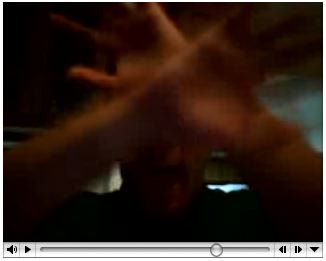 Ever wondered what happens when you have 5 minutes of spare time, a new Powerbook, an iSight camera, and a copy of iMovie handy?
Ever wondered what happens when you have 5 minutes of spare time, a new Powerbook, an iSight camera, and a copy of iMovie handy?
You make a lame movie, of course!
Really, it's dumb. Don't watch it. I warned you. It has absolutely no redeeming qualities whatsoever. The intro "title" sequence is as long as the "action" is.
On a positive note, once I get a real digital video camera (more on that later), mount it in my glider, and spend a lot of time with iMovie I think I'll be able to make something very cool. But it's probably gonna take a lot of practice.
May 07, 2004
Astoundingly Easy Powerbook Upgrade
I'm in awe of Apple.
I just finished getting my new Powerbook running and it was astoundingly easy. Having spent many years in the Windows camp, I'm conditioned to think that moving all your programs, data, and settings from one computer to another is supposed to take an entire weekend and be a very tedious and error-prone process.
Not on the Mac.
I used a firewire cable to copy all the data from the old Powerbook to the new one. I literally copied the whole hard disk--there's more than enough free disk space. Migrating my applications was a matter of finding the old apps and dragging their icons from the old location to the new Applications folder. Moving my preferences and settings was a matter of pulling nearly everything from ~/Library on the old machine and dropping it onto the new one.
That's basically it. I think the machine to machine copy took the longest, but really don't know. That happened while I was sleeping last night.
Now I'm installing Xcode and the developer tools so that I can install a few Perl modules that I need. When it's all over and one, I don't think I'll have more than an hour and half invested in this process.
I'm completely amazed. I can't imagine ever dealing with this sort of thing on Windows again--tracking down DLLs and registry entries or, worse yet, tracking down all the media to reinstall everything.
Excellent job, Apple!
About the only thing that would have made it easier is if the new Mac had noticed the old Mac and offered to migrate everything for me.
I'm sure I'll have more to say about this wonderful machine as time goes on, but right now I'm just pleased as hell about how easy the upgrade was. Microsoft, are you listening to this? Scoble? Will Longhorn be this easy? If not, you guys are doing something very wrong.
May 04, 2004
PowerBook Arrived
That was damn fast. I ordered late last week and most of the pieces have already arrived. Wow!
I have the machine, extra ram from Crucial.com, 40GB iPod, iSight, and a few adaptors sitting in my cube now.
Kick Ass
Now I need to figure out how to move all my important data (iTunes, Mail, etc.) to the new machine. Hopefully I can do some sort of Mac rsync to copy my home directory over and be done with it.
Anyone know?
April 29, 2004
New PowerBook Ordered
I always said that when I finished the book that I'd get myself a new notebook. Early on, I expected that'd mean a ThinkPad T40 or something similar but that all changed a little while ago.
Thanks to an ADC hardware discount, I've finally ordered the new hardware. The order I placed via Apple Store is:
- PowerBook 1.5GHz (15.2 inch)
- 128MB Graphics Memory
- 80GB Ultra ATA Drive (4200 rpm)
- SuperDrive (DVD-R/CD-RW)
- Backlit Keyboard
- 512MB DDR333 SDRAMM (1 DIMM)
- AirPort Extreme Card
- ApleCare Protection Plan (3 years)
- 40GB iPod
- iSight
- World Travel Adapter Kit
- Spare Battery
And I also ordered a few accessories from Amazon.com:
And I ordered an additional 512MB DIMM from Crucial.com. I really wanted to get more than 1GB in the box, but doing so is far too expensive right now. Maybe in a year.
After I get everything setup with the new hardware, I can go about the business of selling the old machine (TiBook 550MHz) and selling Dan my old 20GB iPod, assuming he still wants it.
There's no turning back now. I've switched. Or at lest I've paid for the switch.
In a few weeks, I'll probably be shopping for a new cellphone, eyeing those with BlueTooth so I can be like the cool kids.
April 23, 2004
Mail.app, mutt, mail volume, and e-mail addiction
Since I've been using the Powerbook (which I still need to replace with a newer one now that the "speed bump" is official), I've drastically changed my e-mail habits (personal mail, not work mail). In doing so, I wonder if I'm unusual in this respect.
Previously, I was using mutt for e-mail on my IBM Thinkpad running Linux. If you've not tried it, mutt is really the king of all console-based mail programs. It excels at making it very easy to read (maybe "process" or "manage" is more accurate?) massive volumes of mail every day. Or hour.
And that's the problem. Because mutt makes it easy to handle lots of mail, I found myself on a ton of mailing lists. Remember, easy doesn't mean "requires zero time", so I also found myself spending a lot of time every day processing e-mail--most of which I really didn't read. I just skimmed subjects.
After replacing mutt with Mail.app on Jaguar (no, I'm not running Panther yet--the new machine obviously will have it), I found the need to reduce my incoming mail volume. A lot.
This bothered me at first, because it made me feel like I was using an inferior tool. But having gone through the exercise of cleaning out old folders, fixing a few procmail rules, and unsubscribing from an assload of mailing lists, I'm a lot happier. I spend way less time reading e-mail and really don't miss skimming all that stuff I was never going to read anyway.
Sure, there was an initial period during which it was surprisingly unnerving to check my mailbox every few minutes and not find something new to read, but that didn't last more than a week.
It's kind of like watching TV. Since I stopped, I haven't missed it a bit. I don't even know where the remote control is anymore. More productive and interesting things fill those hours now. And the $12/month (or whatever if costs) from the Tivo subscription can be put to some other use.
Probably Skittles.
March 31, 2004
I'm sick of doing things the hard way
That's it. I've decided.
I'm switching.
In the very near future (after taxes are computed, reported, and paid) I'm putting one of my Thinkpads (the T21 running Linux) and my oldish G4 Apple Powerbook (15" 550MHz) up for sale. Using the funds from those sales and a bit of other cash, I'll be buying a new 15" Powerbook.
This has been a long time coming. In the nearly 2 years since I wrote that reivew, I've upgraded it a bit. It now has 768MB RAM and an AirPort card. I'd use it from time to time, but couldn't ever convince myself to just give up my old ways. But I recently tried to be completely honest with myself about my computing needs (that's not always easy!). I realized that I only do a few things on my Linux notebook (my primary machine until recently) 99% of the time:
- e-mail (mutt, isync, exim, and emacs)
- instant messaging (yahoo messenger and gaim)
- web browsing (mozilla flavor of the week)
- little perl scripts
- read rec.aviation.soaring (mozilla thunderbird)
- php/mysql stuff
- occasional spreadsheets (openoffice)
- occasional presentations (openoffice)
That's really it.
Of course, there's a list of things that are a pain in the ass on Linux that I've just been living with for no really good reason (other than the fact that I'm very, very comfortable on Linux):
- watching quicktime movies
- expecting power management to work
- having easy wireless networking
- finding an RSS aggregator that doesn't suck (less of an issue now that I use bloglines)
Now, looking at things from the point of view of an occasional Mac OS X (Jaguar) user (no, I haven't upgraded to Panther yet--sure me), it's pretty clear that I can fix everything on the second list without changing much on the first list.
Sure, I may switch to using Safari as my browser and may give Apple's Mail.app another chance once I move to Panther. Or maybe I'll use Mozilla Thunderbird instead. But I've used mutt/exim/emacs/isync on this old Powerbook before without any trouble.
Inertia
Why didn't I do this sooner? Beats me. I'm slow and stupid sometimes.
Probably a combination of inertia, being lazy, not wanting to change, and so on. But in the last week or so, I've been more honest with myself and really tried to give OS X a fair shake. Unlike most Mac users, I don't think the OS X interface is "beautiful" or "clean" but it certainly does the job well enough for my needs. Yeah, I'm giving up a lot of control but ditching FVWM2 on Linux, but that's okay. I really don't have time to tweak that crap anymore.
I've owned four Thinkpads and ran Linux on all but one of them (the fourth is my Windows box, used mainly for GPS and flight/navigation software nowadays). I've been at this a long, long time. But, you know what? Stuff just works on this Mac. And since all the cool kids are doing it, I have few if any fears that my favorite Open Source tools are already debugged and working there smoothly.
There really are no good reasons left for not switching. I haven't thought of anything I can do on the Linux Thinkpad that I can't do on a Powerbook running Mac OS X. Well, there are some things, but none of them matter to me. That was the important realization here.
Am I giving up on the idea of Linux on the desklaptop? Not really. I still have a Linux desktop at work that I use to talk to a bunch of FreeBSD systems. All I really need/want there is a bunch of xterms, emacs, and my IM clients. So it fits the bill nicely. But let's face it, when it comes to being user friendly and handling modern media, Linux (meaning "the desktop stuff" often packaged to run on it) has some growing up to do.
Use the right tool for the job, I guess.
I'm sure that I've known all of this on some level for a year or so now. And I know that there a bunch of you reading this and thinking... "Duh. Welcome to the party. It's about time you showed up!"
I guess I was just in denial.
So, anyone wanna buy a couple of notebooks? :-)
March 27, 2004
Mac OS X Virus Idea: Mac Trash Talk
I've had this idea for a while and have only told one person so far. That means it's probably time to solicit feedback (or groans) from a larger audience on it. The intent is not to build a virus, but merely to think about what an amusing virus on the Mac might do--one that takes special advantage of the Mac OS X platform.
It started out, like many ideas do, as the result of some idle brain time. For no particular reason, I wondered what a good Mac OS X virus might be. Somehow I decided that it'd be funny if the virus didn't to anything destructive, but merely tried to mess with the user. I stumbled upon the idea of using the Mac's built-in speech capabilities to, once in a while (every 4-6 hours, maybe), say something to (or at?) the user. It'd be a bit of mild trash talk.
- your writing sucks
- you type like a girl
- your hands stink
- I hope you don't touch your wife/girlfriend like that
And so on. It'd be something that's annoying without being quite as offensive as, say, some of the blog buttons might be.
That's all well and good--a virus that uses your computer's speech capabilities to harass you once in a while.
But then I realized that's really not good enough. This, after all, is the Macintosh and it's 2004. And Macs are pretty smart. What if this virus was also Rendezvous enabled too? The idea is simple, really. When it sees another infected machine on the network (preferably the wireless network), the two of them would trash talk each other rather than the user. If a third one comes along, it could join the fun.
Now that would be funny!
Imagine the scene at your typical geek conference (run by O'Reilly or whoever). A few people walk into a room, waiting for a session to start. Their computers begin to audibly harass each other. More people come in and the occasional harassment grows into an all out Jerry Springer style verbal assault!
Anyway, I don't know much about Mac OS X programming (yet?), so don't expect me to build this idea. But wouldn't it be funny if someone did and it worked?
Update: It seems that Ross has a good use for such a virus. Excellent!
July 21, 2003
Exim on the TiBook
Jon Udell points to a GUI tool (Sendmail Enabler) for making sendmail work on OS X.
Yet another reason I'm glad I installed Exim on the TiBook last night. It took all of 10 minutes (including compile time). And now I have secure (thanks to OpenSSL) and authenticated relaying to my favorite mail server. It works from anywhere in the world.
Of course, it was Exim version 3.36. I really need to get on the Exim 4.0 bandwagon one of these days.
June 13, 2003
No more IE for OS X
Not like it's any great loss, since Mac IE was one of the worst browsers on OS X, but News.com tells us that Microsoft has given up on producing a Mac browser--in favor of telling users that Safari is better.

