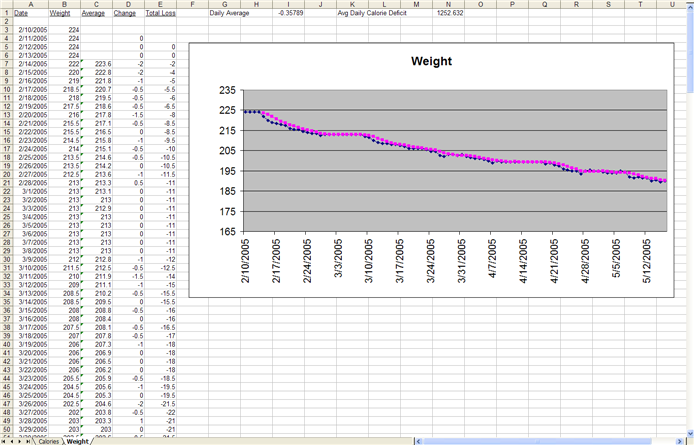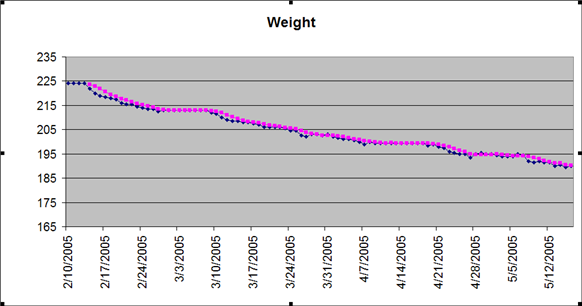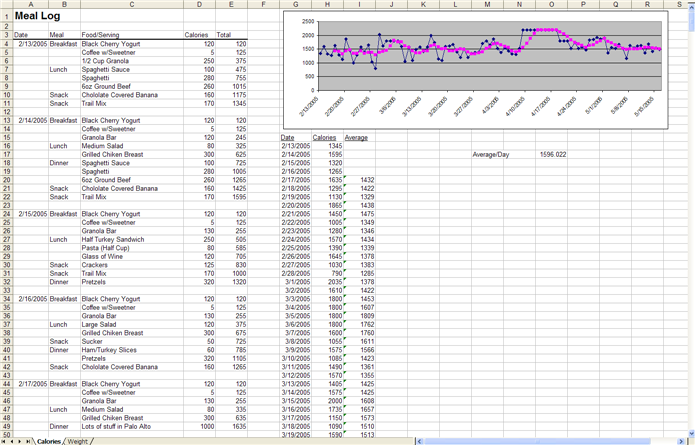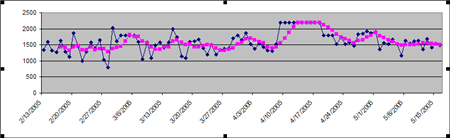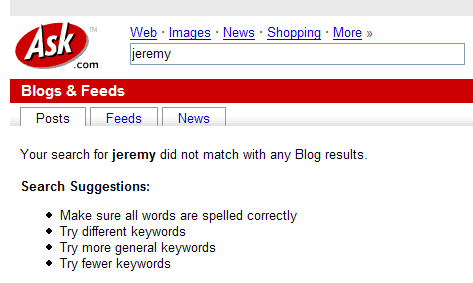June 29, 2006
Yahoo! Messenger for Mac Beta Released
![]()
I meant to write this up last night but got home a bit too late for that. If you've been a suffering with Yahoo! Messenger on your Mac for the last few years, download the new beta and rejoice.
This thing has been in the works for quite a while and hopefully you'll think it was worth the wait. The Messenger team has been banging away on this and getting internal folks to test it out. Now it's your turn.
Other mentions:
June 28, 2006
Save Money Buying Used Books on Amazon.com
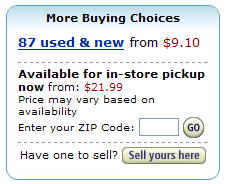
Earlier this year I decided to do something about the amount of money I spend at Amazon.com on books. While I am buying fewer books now, the biggest change I made was to buy used books rather than new.
After a few experiences, I've found that the used books are often indistinguishable from new and come at anywhere from a 20% to 60% discount even after you factor out shipping (I have Amazon Prime, so I'm used to "free" shipping).
Why didn't I think of this sooner?
If you regularly buy books from Amazon and aren't all hung up on having something brand new, I highly recommend looking at the used options. It adds up over time.
June 27, 2006
Doing too good a job? Not at all.
In a post that falls into the classic trap of thinking that search is the only way Yahoo can increase market share, my friend Joe recently posed an odd question:
Perhaps the choice is simply overwhelming people who are thus choosing to stick with Google's search interface (still simpler than Yahoo's). Malcolm Gladwell has noted that when presented with too many purchase options people actually may choose fewer items than if presented with a smaller number of options. Could Yahoo's problem be that they simply are doing too GOOD of a job ushering in Web 2.0?
I really doubt that's the case.
First of all, the complexity of our search interface (which likely means "the search results page") has little if anything to do with "Web 2.0" that I can figure. In fact, over the last year or so Google's search result pages have started to look a bit more like ours. They've become a bit more complex, busy, or some might even say cluttered.
Second of all, doing a good job of ushering in anything new on the web means doing it in a way that's meaningful and useful to people. If we're doing things that drive people away (or fail to attract them), I don't see how anyone can call that GOOD (in all CAPS no less). It's something we need to fix.
Finally, I don't think Gladwell's idea applies here. Joe is confusing "choice" with "understanding" or maybe "recognition." As I understand it, Gladwell was talking about equal choices: choosing among 5 models of coffee makers versus 50 of them. Search results pages on Google and Yahoo are a blend of different elements, not all of which are the same: advertisements, organic results, more advertisements, related search terms, etc.
Besides, if too much choice was really a problem, we'd expect to see a lot more people using "I'm feeling lucky" on Google, wouldn't we?
What should a Yahoo! Groups API offer?
![]()
Back a few months ago when I asked How to revamp Yahoo! Groups?, I got a ton of great comments.
Many folks suggested that we provide an API. And now that I'm part of the Yahoo! Developer Network, I'd like to dig into that request a bit deeper.
What would you like to see in a Yahoo! Groups API? How would you [like to] use it?
Also, if you're not currently a Yahoo! Groups user, please note that in your response.
Paul Stamatiou and Les Orchard Coming to Yahoo!
I always love hearing about great people coming to work with us. It turns out that Paul Stamatiou arrived in the bay area over the weekend and started on Monday. He's doing an internship at sitting at the desk right next to me.
Excellent.
In addition, the newly married Les Orchard is moving out here too. Somehow I missed the announcement a few days ago.
I've had Les on my subscription list for years. His was probably one of the first 20 blogs I read and I've never stopped. Les is quite the skilled hacker and an accomplished author, having written Hacking del.icio.us and Hacking RSS and Atom.
I welcome his coolness to the Yahoo! family.
June 26, 2006
Opt-Out 2.0: Making Social Software Less Annoying
Apparently People Aggregator is alive. I know this because a few co-workers said that their inboxes are staring to fill with email invites of some sort related to it. The warned me to be on the lookout.
Oh, great. Another piece of social software that allows anyone to spam their friends via e-mail.
Isn't there a better (and by "better" I mean "less annoying") way?
Maybe what we need is an opt-out list that's like the National Do Not Call Registry.
In order to be called a "social" or "web 2.0" company, you need to agree to run a daily import of the opt-out 2.0 database and apply it to your system.
The penalty for non-compliance? You don't get free PR in TechCrunch.
That's my idea for the day. I offer it up royalty free to anyone who wants to make a difference in the inboxes of potentially thousands of annoyed "early adopter" types.
June 21, 2006
I'm back in the Yahoo! Developer Network
Now that the cat's out of the bag on at least one internal mailing list, I figured I'd mention it here as well.
![]()
About a year and a half ago I was part of a small team that launched our developer network. At the time it was search-centric and called the Yahoo! Search Developer Network or YSDN for short.
It didn't take long for the rest of the company to jump on board and for YSDN to become simply YDN: Yahoo! Developer Network. A dedicated team was formed to run YDN and I passed on the opportunity to be part of it (there was still more work to be done in the Search world). I did, however, pitch in when I could.
About a week ago I was presented with the opportunity to get back involved in the developer network and that's exactly what I'm doing.
There's a lot more work ahead of us and a lot of cool stuff to get out the door. Look over the roughly 20 properties and services that are currently part of the Yahoo! Developer Network, I'm reminded of how much can happen in a mere 18 months.
[One other person moved as well, but I'll let him announce that if he chooses to do so.]
Yahoo! Local now full of Microformats
As seen on the Yahoo! Local blog:
Starting today, we’re happy to announce Yahoo! Local fully supports the hCalendar, hCard, and hReview microformats on almost all business listings, search results, events, and reviews. There are a few reasons behind this change, which for now, will be transparent to almost everyone.
Kick ass.
As I've said before, Microformats are slowly but surely going to create a whole new web of data, ripe for mining, indexing, and exploring.
Feed Redirects Implemented: Full-Text RSS 2.0 uber alles!
I've recently decided to consolidate the various syndication feeds for my blog. Historically I've offered the following feeds:
- rss2.xml: a full-text RSS 2.0 feed. This is by far the most used. It's what my RSS auto-discovery link advertises.
- index.rdf: the "classic" excerpt only RSS 0.91 feed from MovableType. Roughly 5-10% of my subscribers seem to use it, probably unaware of the full content feed.
- atom.xml: this is the Atom 0.3 feed that I manually stuck in a few years ago when I was worried that someone wouldn't be able to subscribe if I didn't provide Atom. Heh.
- index.xml: the original RSS 1.0 (aka, RDF) feed that MT shipped with ages ago. Almost nobody uses this.
So I dropped some 301 (permanent) HTTP redirects into my Apache configuration a few days ago and am watching my logs to see how long it takes aggregators to get the clue and start consuming rss2.xml.
The results aren't terribly encouraging right now. Consumption of the less popular feeds hasn't dropped as I hoped it might. But I'm going to give it some time and see what happens. If, after a few weeks, they still seem to be used by more than a handful of readers, I'll probably hand-craft a custom message that may encourage them to update their software or at leas subscribe to the "correct" feed.
This will be interesting to watch...
June 20, 2006
First Solo Cross-Country Flight Completed
 This past weekend I flew both Saturday and Sunday to fulfill the FAA solo cross-country requirements for a private pilot certificate. The requirements state that I need to fly a minimum of 5 hours solo cross-country. At least one flight must over 150 nautical miles total, including landings at 3 separate airports, and at least one leg over 50 nautical miles (straight distance).
This past weekend I flew both Saturday and Sunday to fulfill the FAA solo cross-country requirements for a private pilot certificate. The requirements state that I need to fly a minimum of 5 hours solo cross-country. At least one flight must over 150 nautical miles total, including landings at 3 separate airports, and at least one leg over 50 nautical miles (straight distance).
Having already flown our plane most of the way back from Texas and a bit of cross-country flying in my glider (in California, Nevada, and even Utah), it wasn't as intimidating as it is for someone who's never flown very far before.
Here's how it all went down on Saturday--with pictures! (I'll try to write up Sunday tomorrow.)
Saturday: King City, Salinas, and Air to Air Photography
This route is fairly typical for students at Amelia-Reid Aviation. I originally wanted to shoot for Paso Robles but decided to just do the normal routine for my first flight.
I had the flight all planned a few days in advance and reviewed it with my instructor. I had been watching the National Weather Service updates out of the Monterey office, so I knew it was going to work out quite well. On Saturday morning, I called the Oakland Flight Service Station (FSS) to get a weather briefing and file my VFR flight plan.
The briefer confirmed what I expected--good weather and light winds. No costal fog to worry about. So I headed to the airport to track down my instructor and get a verbal go-ahead.
I launched at roughly 10:30AM on a straight out departure from runway 13 Left at Reid-Hillview. As I climbed thru a few thousand feed, I called up Oakland on the radio to open my flight plan.
I then leveled off and shot a few pictures of the area south of San Jose, including the Anderson Lake.
Over South County airport I shot a few more and then continued on to Hollister.
Passing to the west of Hollister, I shot a view of the coastline between Monterey and Santa Cruz.
Then, before I knew it, I was coming up on the higher terrain east of the Salinas Valley. The hills between me and King City weren't terribly intimidating, but it still makes you think about where you'd land if the engine quit.
Maybe 15 minutes later I was descending in the vicinity of King City (aka, Mesa Del Ray airport). There was one other airplane inbound, so I announced my intentions about 10 miles out and then again at 6 miles. Neither of us knew which way the winds were blowing, so we both planned to fly over the airport to get a look at the windsock before entering the pattern.
As we got closer, a third plane radioed to us that he was on a 5 mile final for runway 29 with possible engine trouble. I told him that I'd slow down to make room, but that turned out to be unnecessary. He was coming in fast.
Just as he was landing I got a look at the windsock and determined that the wind was coming mostly down runway 29. I did a quick turn and entered the pattern to land.
I taxied off the runway to transient parking near the Sean Tucker School of Aerobatic Flight so that I could hit the restroom. But it was closed.
Doh!
It was then that I met the pilot of the plane that had engine trouble (which turned out to be a clog in one of his fuel lines). He borrowed my cell phone (his was dead) to cancel his flight plan and let his wife know he stopped for fuel. He and his daughter then posed for a picture.
I shot a few more for good measure. You know, just to prove I made it there. :-)
After eating a Clif Bar and a bit of walking around, I hopped back into the Citabria to finish off the flight. I did one less than ideal touch-and-go on runway 29 and then headed up toward Salians.
Navigation was no-brainer. You just follow the highway and eventually end up practically lined up for a straight in approach to runway 31. Listening to the AWOS and tower, I learned that they were, in fact, using runway 31. Sweet.
I called up the tower about 10 miles out to let him know that I'd like to land. They asked me to fly a straight in for runway 31 and contact them at the 4 miles out. I did so and was promptly cleared to land.
Once on the ground, I exited the runway and was told to "go to ground on point seven." It was at that moment I realized that I hadn't looked up the ground frequency in advance and written it down on my kneeboard. Whoops!
On a whim, I tried 122.7 and got no response. Then I tried 119.7 and also heard no response. Then I realized that I was being stupid and simply asked the tower for the full ground frequency: 121.7
Lesson learned.
I taxied back to the end of runway 31 for pattern work. I really wanted to do at least one touch-and-go there but wasn't sure how many. I was cleared for take off, did so, and then asked for permission to depart the area toward the north.
After leaving Salinas airspace, I headed toward Fremont Peak. Looking at my watch, I realized that my flight was going faster than planned. I wanted to stretch it to at least 2.5 hours, so I took a bit of detour to Hollister to see what was going on. I figured I'd over fly the airport and then head back to Reid.
Moments after announcing myself on the radio, a voice came on and said "is that Jeremy?" "It sure is" I responded.
Turns out that it was Steve Brockman flying Pawnee 92Z, one of the tow planes.
He said something like "if you can wait a few minutes, I'll take a few pictures of your plane after I drop this glider off."
Cool! Steve has been flying with his camera for a while now and taking some nice pictures. Since I didn't have any good pictures of our Citabria in flight yet, I was game to try.
They came out much better than I expected!
Once that was over, I headed back up the valley, flew over Frazier Lake airport and landed back at Reid-Hillview.
I gassed up the plane, wiped off the bugs, and updated some paperwork. It turned out that I had been up 2.5 hours.
All in all, not a bad day. It was a little warm, but I managed to stay comfortable thanks to the good vents on the plane.
June 18, 2006
Yahoo! Hack Day Recap
Last Friday was the first Yahoo! Hack Day hosted at our Sunnyvale Campus and open to anyone in the company. Previous Hack Days were either geographically limited (Bangalore, for example) or hosted primarily by a single business unit (such as "Search and Marketplace").
Because I was at the Podcast Academy (also hosted at Yahoo! last week) on Thursday, I didn't hack. Instead I got to be Chad's assistant, herding cats (I mean "hackers") into the presentation queue, assigning presentation slots, and so on.
You see, when roughly 100 hackers or teams are each presenting for 90 seconds, you're looking at 2.5 hours--assuming that nobody wastes time not being prepared.
In short, I had fun. We had a killer lineup of judges (Filo, Sue Decker, Stewart, Larry Tesler, Ian Rogers, etc.), some amazing hacks, lots of energy, humor, pizza, and beer. What's not to love?
I've posted my pictures on Flickr. If you browse the public photos tagged with hackday, you'll find many, many more. I think that Brian "BigMac" McGuiness took way more than everyone else combined. He's always showing off with that Canon 20D. :-)
 For a moment I was sure that Mike Arrington was wearing a Google t-shirt (how funny of him, right?). But then I got closer and realized that he also has a GEvil shirt!
For a moment I was sure that Mike Arrington was wearing a Google t-shirt (how funny of him, right?). But then I got closer and realized that he also has a GEvil shirt!
Heh.
About an hour and a half into the presentations, he asked me how many hacks there were. I'm not quite sure what the look on his face was when I told him there were about 100. He certainly seemed satisfied by that answer.
Other coverage:
- Dav Glass
- Chad Dickerson (our fearless organizer)
- Mike Arrington (Mr. TechCrunch)
Oh, and you've gotta love the stickers and schwag...
Thoughts on Microsoft's Future
The recent Microsoft news (Scoble leaving, Gates taking a reduced role, Ray Ozzie stepping up) combined with the last 10 years worth of evolution in networking and of the web really got me wondering about Microsoft's role in the future.
Specifically, I have three problems in mind. Solving any one of them will make someone very, very rich and improve computing for the rest of us. Solving all of them will show the world who the top technology company is for the 21st century.
Web/Desktop Bridge
The way I see it, desktop applications are not going away. Web applications are not going away. But web applications are changing user expectations about how desktop applications should behave, be distributed, and be priced.
But there are very few desktop applications that work "natively" with the web. Applications are, for the most part, either desktop-centric or web-centric. I've seen few (if any) that were designed with both in mind.
Nobody has made it easy to bridge that gap. There's little infrastructure or guidance in place today. Live Clipboard could be the beginning of that.
Device Bridge and Synchronization
We have desktops, laptops, palmtops, game consoles, PVRs, and "set tops" with Internet connections and useful data to share. But they're all islands of different sorts. The devices often aren't aware of each other. And even when they are, interoperability is a craps shoot.
We need a way for devices of all shapes and sizes to be able to speak and share/sync data in a meaningful fashion. And given that no one company (so far) dominates on all of these platforms, a real solution is likely to be comprised of open file formats and protocols.
A New OS
We need a new operating system. And I don't mean the "Internet Operating system" that Tim O'Reilly often speaks of. I mean that someone needs to re-think what "personal computer operating system" should mean in an age when the vast majority of computers will be on the Internet most of the time.
We all need it but most of us don't know that yet.
After all that thinking has been done, someone needs to build it and support it.
All Signs Point to Microsoft
I honestly can't think of more than one company that has the assets necessary to do all three.
I can think of a lot of companies that could solve one of those problems--maybe two. But when you look at all three of them, only Microsoft seems to have what it takes.
The $60 billion question is whether or not they can pull it off. In my mind, all three of those are vital to the future of Microsoft.
What do you think?
June 17, 2006
Openness and the Longevity of My Bits
I've been thinking about a lot of stuff recently. At some point in the future, I'll explain what's been going on. But allow me to randomly babble about a one of the things others are involved in that have become somewhat lodged in my brain.
Openness
In When the bough breaks, Mark Pilgrim outlined his reasons for ditching the Mac in favor of a Linux box (running Ubuntu, like all the cool kids). His post was widely read and cited, so I won't attempt to summarize the rationale. As with most things Mark writes, it's worth reading in its entirety—just like his fruit salad recipe.
This prompted long-time Mac enthusiast John Gruber to respond with And Oranges, another long post that's worth reading in it's entirety.
Tim Bray chimed in with Time to Switch?, questioning his continued use of a Mac.
Mark then responded to John with Juggling oranges, which details a bit more of his long history with the Mac and his efforts to hold on to his own data.
Marc Hedlund noted all of these in API Keys for Direct Competitors, which is ultimately more about this thread in the Flickr forums about openness and data portability in the new world of hosted services. He was smart (as he often is) to make the connection between these otherwise separate threads--they're really all touching on the exact same issues.
This is all utterly fascinating to me because:
- Long ago, I used Linux on a Thinkpad as my primary personal computer.
- I eventually gave that up when I found myself with three notebooks: Linux, OS X, and Windows XP.
- I liked the Powerbook so much that I bought a nicer one and used it for a while.
- I eventually found that the work required to maintain two different notebooks outweighed the utility of having them, so I dumped the Powerbook and adopted Windows XP on my work laptop as my primary computer.
- I care about openness. That's why I pushed for RSS at Yahoo and helped to start our developer network.
- I care about having control over the destiny of my bits, whether I crated them or bought them.
- I care about Flickr.
- These issues are not going away.
In other words, I've been down this road too. In retrospect, I learned a lot along the way, but it was also a colossal waste of time.
In the end, I agree with Marc:
the discussion of data freedom and ownership should continue. It's important. Eric's API Parity solution is a great one.
I wonder if we could use similar logic on the non-openness of most IM networks?
June 12, 2006
Yahoo! Maps API, now for commercial use too
As posted on the Yahoo! Developer Network Blog:
...we have lifted many of the restrictions associated with the Yahoo! Maps APIs. Until today, the APIs were available only for non-commercial use unless you applied for an exception. The concept of commercial and non-commercial has gone away and exceptions are no longer necessary in most cases. We have given you explicit Usage Policies to help guide you.
Woohoo!
Not too long ago I was in a meeting with Vince and other folks from the Yahoo! Maps team. We were talking about what should happen next with their APIs.

I'm glad to see that this happened quickly and hasn't been watered down. With a few exceptions (like using our services to directly compete with the companies who license data to us), you can use the Maps API quite liberally.
June 09, 2006
Closing Diet Tips and Advice
I began this week-long series (a first for me) on diet and weight loss by saying:
This week I'll publish a series of short articles that explain the simple plan and the various tactics I used to drop nearly 50 pounds (or 5 belt inches and one shirt size) in the course of last year.
The advice I'll give isn't likely to be all that different that what you might read elsewhere, but the combination is what worked well for me. Hopefully it'll motivate a few more people to do the same. I learned a lot about my habits and behavior in the process and suspect that much of it applies to most people who are struggling with extra pounds.
If the feedback and discussion I've seen is any indication, there was far more interest in this than I initially thought possible. I hope I've managed to convince a handful of others to try shedding a few pounds and forming new habits. And I hope I haven't annoyed too many people by writing about this for a full week!
New Habits
One of the most consistent comments I've seen this week is "diets are temporary... you need to change your habits or you'll just put the weight back on!"
I couldn't agree more. If you thought I was advocating this as a temporary solution, I'm sorry to have misled you. The only temporary part is the initial low calorie phase in the first month or so. It is there to help accelerate the loss, build confidence, and to illustrate what's possible.
For the long-term, you can't stop paying attention to what you eat. After reaching your target weight, you'll need to carefully dial up the number of calories you take in every day. And once you reach equilibrium, you need to realize that this is your new diet. That means the sort of diet the doctor is referring to when she asks you about your diet. That's different than when your co-worker says "dude, you lost a lot of weight! What diet are you on?"
One is a long-term mentality and the other is not.
Exercise
I've purposely not talked much about exercise up until now for a several reasons. First of all, I didn't add exercise to the mix until I had lost about 40 of my 50 pounds. As my uncle said yesterday:
I did not plan to add exercise to the mix, but at the lighter weight I found myself with substansially more energy. As a result, I want to do more and be more active.
I had the same experience. After getting close to my ideal weight, I wanted to exercise. So I began using a mix of weight training and walking. Most mornings I go for a 45-60 minute walk before work and it makes a big difference in how I feel. I look forward to it every day.
As others have mentioned this week, exercise is an essential feature of any successful long-term weight management plan. But if you're significantly overweight, it's difficult to get into until you're shed some pounds.
Adding exercise to the mix too early also needlessly complicates the process and increases the amount of time required every day. One thing at a time. Keep it simple.
Nutrition
Around the time I got into exercise, I spent a bit of time on-line reading about nutrition. I wanted to pay more attention to what I was eating rather than just how much I consumed.
I made a few simple adjustments to the fruit, vegetables, and meats that I eat. But, honestly, I wasn't that bad off to begin with. The only change I didn't expect was adding a multivitamin to my daily routine. I now take one with breakfast every morning.
There's a lot more for me to learn about nutrition, and I'll continue to do that as my interest reminds me. But it's certainly going to be a life-long learning process (like so many things are).
Stability
I have a confession to make. I don't maintain my spreadsheet daily anymore. I stopped at the end of last year. My hope was that I'd be able to continue without it, using my newfound habits, limits, and intuition to guide my eating.
The results have been pretty good. In the last 6 months I managed to stay within a 5 pound weight range: 169 – 174. I'm at 172 today.
Some weeks I eat a bit more than others, but I find that I'm able to catch myself and make up for it before things get out of hand. This is often influenced by travel or eating out when special events are going on.
I'm fairly convinced that I managed to internalize the three habits in 2005. I still weigh myself every morning (unless I'm out of town), I still mentally add up what I'm eating every day (not hard once you've been doing it a while), and I rarely eat until I feel "full" anymore.
In Summary
I managed to lose 50 pounds in a year without spending any time on health clubs, dieting programs, coaching, or books. It all boils down to developing the three habits that I mentioned on Monday.
I started by limiting my calorie intake to roughly 1,500 per day and slowly ramped that up as I neared the end of my initial weight loss cycle. I then added in a bit of exercise. In the process, I refined my sense of how much I can eat and what the effects are on me.
I eat less sugar, bread, and pasta than I used to.
Most importantly, I feel great. If you're significantly overweight, you cannot imagine how good it feels to shed those pounds. After the first 10 or 20 come off, motivation is simply not a problem--you want it all to go.
Anyone can do this.
What Next?
I've never been much of a cook. In 2007, I hope to cook more food "from scratch" and design my own meals. It's tricky when you live alone (aside from a couple cats, that is) and are fairly busy. But I think it'll be educational, fun, and fairly rewarding.
I also suspect that the act of choosing my own ingredients will result in a slightly healthier diet along the way. We'll see.
Oh, and I like to get down to 165 someday, but I'm really in no hurry at this point. There's always another goal! :-)
Previous installments:
- Diet Tips or How To Lose Weight with a Spreadsheet and a Web Site
- The Diet Plan and The Three Habits
- The Diet Spreadsheet
- Diet Tips: How To Eat Less
- Diet Plans and Goal Setting: How Many Calories?
June 08, 2006
Diet Plans and Goal Setting: How Many Calories?
So far this week, I've discussed eating tips, how to track weight and calorie intake, the philosophy of losing weight, etc. But we haven't talked about how to pick a goal yet.
My method starts with a fairly unscientific method and then follows up with something a little better.
Take a Guess
For the first week or two, take an educated guess at how many calories you should aim for. There are dozens of on-line references that will try to tell you how many calories per day you need. Some ask a lot of detail (height, weight, age, lifestyle) while others are fairly generic. They will all give you different answers, and that's okay. Everyone is different.
I'm not going to recommend any, but if you try a few of them you'll get a sense of what the right ballpark is. Whatever that number is, you'll need to subtract a substantial number of calories from it (something on the order of 500 to 1200) to arrive at a goal.
If that's too much work, just pick a number. Common numbers I've seen are 1,200 (that's pretty low), 1,500 (reasonable), and 1,800 (quite comfortable).
The number you choose isn't critical at this point. But pick something and stick with it for the first two weeks unless you find that you can't function without more intake (maybe you exercise a lot).
Remember, the size of your daily "calorie deficit" will determine how quickly you lose weight.
Use Data
After your first few weeks, the data you've collected in your spreadsheet will make it easier to adjust your choice. Simply figure out the average number of calories you consumed in the first few weeks as well as how much weight you lost. Then do the math to determine what your daily calorie deficit was and, therefore, your daily calorie needs.
For example, suppose you lost 4 pounds in 14 days by eating an average of 1,600 calories per day. 4 pounds is 14,000 calories (4x3500). Divide that by 14 and you get an average daily calorie deficit of 1,000. That means your body actually needed 2,600 calories per day.
Knowing these ballpark numbers, you can make a much more informed decision about the targets you'd like to use in the future. If you're really happy with your weight loss so far (you should be!), you might keep on aiming for 1,600/day. But if you found that you were always on the edge of hunger and a bit uncomfortable, you can increase your daily intake by a few hundred and know how that's likely to play out.
It's really that simple.
My Numbers
Just for reference, I aimed to consume roughly 1,500 calories per day for my first few months. After doing that and losing a substantial amount of weight, I raised the target to 1,800. That ensured that I still lost weight at a steady pace and gained some flexibility in my diet.
Then, as the end of last year came up, I adjusted the numbers upward again, aiming for 2,000 – 2,200 each day. I also allowed myself to slack off a bit more on the weekends and on trips, which put me into a mode where I either held constant or lost weight at a fairly slow pace.
Nowadays, I have a soft limit of 2,400 per day (on average) and try to exercise a bit more.
Remember, this is a system that worked for me. It may or may not work for you. Tomorrow, I'll talk more about maintaining the diet over time and provide some closing thoughts and tips (including exercise).
Previous installments:
- Diet Tips or How To Lose Weight with a Spreadsheet and a Web Site
- The Diet Plan and The Three Habits
- The Diet Spreadsheet
- Diet Tips: How To Eat Less
For more recent diet and health tips, see our new blog: How To Eat And Live
June 07, 2006
Diet Tips: How To Eat Less
Today's installment of the diet plan is a dose of tips I've learned that make it a bit easier to eat less without feeling hungry. So, without further delay, here are my collected tips. Feel free to add your own in the comments.
- Eat less. More often. Rather than eating large meals, chop up your eating into smaller portions throughout the day. I found myself eating 3 meals most days and having a snack around 3pm as well as another in the evening. That was enough to keep me from feeling hungry while still eating less in total.
- Don't eat right before going to bed. I've read this numerous times and don't get why it works, but it does. I set a limit of 3 hours. So I planned to go to bed at midnight, I wouldn't eat past 9pm.
- Brush your teeth early. For whatever reason, I won't eat when my teeth still feel clean. By brushing them several hours before bed, it was easier to accomplish #2.
- Kick the sugar habit. If you drink sugared soft drinks (I used to be a Mt. Dew and Coke fan), replace them either with their diet counterparts or water. This can make a very, very big difference.
- Eat vegetables before the main course. Whenever possible, I'd make sure to have an ample serving of a vegetable (you get very few calories for the amount you eat) before eating the denser main course--often a meat or fish. You'll need less of the dense stuff to be happy.
- Update your spreadsheet daily. Keeping a running count will help you ration out the rest of your daily calorie allowance, which we'll talk about tomorrow.
- Get used to leftovers. When you eat out, expect to take some of your meal home. If you eat standard restaurant portions, you'll almost certainly overeat.
- Shop with calories in mind. When you're at the grocery store, spends some extra time reading the labels and nutritional information. You'll probably end up changing your shopping habits along the way. You'd be surprised by the how widely the calorie counts in various granola bars varies, for example.
- Slow down! When you eat fast, you end up ingesting more food before you body has a chance to figure out that it's satisfied (not full).
- Drink more water during the day. This is fairly generic advice, but definitely seems to help.
- Trick yourself with gum. Sometimes we eat out of habit or because it just feels good to get some flavor in your mouth and chew for a while. Find yourself some sugar-free chewing gum and use it when the urge strikes.
- Reduce the amount of breads, chips, crackers, and salty snacks you eat. A lot of starchy and/or salty food make you want to eat and drink even more. This comes straight out of Atkins diet culture.
There are probably a few things I've forgotten that I'll remember after posting this. If so, I'll add 'em on later. Meanwhile, drop your suggestions below.
Tomorrow we'll get back to the spreadsheet and talk about setting goals.
Previous installments:
- Diet Tips or How To Lose Weight with a Spreadsheet and a Web Site
- The Diet Plan and The Three Habits
- The Diet Spreadsheet
For more recent diet and health tips, see our new blog: How To Eat And Live
June 06, 2006
Yahoo! Groups Needs Engineers: Front-End, Back-End, and In Between
Sorry to interrupt this week's diet and weight loss blog clinic, but do you remember a few months back when I was wondering how to revamp Yahoo! Groups?
Of course you don't--that's why I linked to it.
![]()
Well, there was a lot of good stuff in the comments there and some great discussion internally that happened around the same time (coincidence?). As luck would have it, the Groups team has been planning to do some pretty cool things. The trouble is that there aren't enough of them.
In other words... Yup, that's right. We're hiring. Yahoo! Groups needs to hire a bunch of engineers for some substantial across the board upgrades they've got planned. The list looks like this:
- 1 engineering manager (c++ experience)
- 1 webdev (css, html, etc)
- 2 front-end and middle-tier (php, light c++)
- 2 back-end (c++)
- 1 database developer (oracle, c++)
- 1 qa manager
- 1 ops manager
Got a resume? Send it to jzawodn@yahoo-inc.com
Thanks!
Update: I forgot to mention the location. These jobs are on-site in Sunnyvale, California.
The Diet Spreadsheet
As noted yesterday in The Diet Plan and The Three Habits, I'm presenting the spreadsheet I used to track my weight loss progress.
Before digging into it, I'd like to point out that this isn't terribly fancy. It met my needs and did what I wanted. But I'm no Excel whiz, so there's a really good chance that you could make this prettier, more useful, and somehow better than I can.
Overview
The spreadsheet has two worksheets, selectable via the tabs at the bottom. One is labeled Calories and the other is Weight. Both worksheets also contain charts that provide a visual summary of the data collected.
In both case, there are two lines on each chart. The blue line represents the data you recorded: morning weight or total calories for the day. The pink line is the one we pay attention to. It is the 5 day moving average for the data we're recording.
By using the 5 day moving average, we smooth out the daily fluctuations in weight and the variations in calorie consumption. This is very important. Using the 5 day moving average helps to factor out the daily ups and downs that might otherwise discourage you into thinking that it's not working.
The Weight Page
The weight page is where you record whatever the scale tells you each morning without judging your progress. This is scientific data collection. Don't let it affect your mood for the day! It's just a number.
As you can see in the thumbnail above or in the full-sized version, there are 5 columns of data on the left side of the page: date, weight, average, change, and total loss. You need only supply the date and weight. All the others populate themselves.
The "average" is the 5 day moving average, so there's nothing there for the first few days. The "change" represents the day to day positive or negative change. The "total loss" column represents how much weight you've lost to date.
There are two other data points above the chart that are not strictly necessary early on. I added them very late in the process once I had a few months of data. The "daily average" is intended to provide an idea of how much weight I was losing each day. From that the "avg daily calorie deficit" cell is derived (to the right).
How do I compute that? Since we know how much weight is vanishing each day (on average) and how many calories are in a pound of fat (roughly 3,500), it's a simple matter of division.
This comes is useful later on. Once you've lost the weight you'd like to, it's safe to start increasing your daily calorie intake. But you need to know how far to go. Using this data, you'll be able to figure out how many calories you need each day.
The Calorie Page
Like the weight page, the calorie page has some data collection and a chart. The data collection is a bit more involved since I wanted to record my calorie intake for every meal and snacks. You don't need this level of detail here, but I wanted all the data in one place. All you really need is the dataset that's under the chart: date, calories, and average.
Again, all you really need to do is put in the date and number of calories. The average will be computed for you. There's also an "average/day" cell off to the right that I found useful later on to see how I was doing overall. Odds are that you're not going to hit your exact calorie targets every day. By looking at the overall average, you'll know how close you're getting.
Some folks might record more quantity information (portion sizes or weights) while others may do less. If you're eating mostly pre-sized packaged foods, it's pretty easy. Otherwise you may be doing some estimation or using a kitchen scale and CalorieKing.com to figure out what numbers to record.
As on the weight chart, the calorie chart has two lines. The blue simple connects the dots between the daily calorie intake points. The pink line is a 5 day moving average of that data that smoothes out the day to day peaks and valleys, showing you how you're trending (up or down).
Download It
As promised, I've provided a copy of this spreadsheet for download: weight-tracker.xls (300 over downloads already!)
Use at your own risk, modify to suit your needs, and all that stuff. :-)
Tomorrow we'll look at goal setting, some of the numbers in my spreadsheet, and factors you might consider in your own weight loss plan.
Oh, feel free to use the data in my spreadsheet. But, please, no comments on my particular food choices. Some days I ate whatever was handy rather than planning a "good" meal.
Update: Wow. I'm impressed. Nearly 300 people have already downloaded the spreadsheet. Had I known it'd be popular, I'd have tried to pretty it up a little. Maybe.
Previous installments:
- Diet Tips or How To Lose Weight with a Spreadsheet and a Web Site
- The Diet Plan and The Three Habits
Next installment:
For more recent diet and health tips, see our new blog: How To Eat And Live
June 05, 2006
The Diet Plan and The Three Habits
As promised yesterday in Diet Tips or How To Lose Weight with a Spreadsheet and a Web Site I said that I'd start explaining how I lost 50 pounds last year. This is the high-level view of how the plan works.
Simplicity
I was inspired to do this after reading The Hacker's Diet, which is packed full of useful information. But it's also fairly complex and requires a lot of reading. So I simplified it a bit, taking away only the most important points.
I did this partly because I wasn't sure it was going to work, so why invest a lot of effort up front? But I also realized that there was something about the core ideas that seemed irresistible. Everything else was icing on the cake.
Yesterday I mentioned that you'd need three new habits, one of which would be difficult. Here they are...
Eat Fewer Calories and Monitor Your Intake
I hate to make this sound simple but it is. There are 3,500 calories in every pound of fat. So if you eat an "extra" 250 calories every day (meaning 250 more than you use), you'll gain 2 pounds every month. That's 20 pounds a year. If you eat an extra 125 calories every day (a large banana or apple), that's 10 pounds per year. If you eat an extra 50 calories per day (half a tablespoon of creamy peanut butter), that's still 5 pounds you'll gain in a year.
Like I said yesterday, small changes have a big impact over time.
You can, as many people do, exercise to combat the effect of extra calories. But, honestly, that's a lot of work and takes a lot of time. For example, you'd need to spend an hour walking to burn off those 250 calories. Every day.
I'm not arguing against walking (I do it myself in the morning), but consider how much easier it is to simply not eat the ice cream bar in the first place. Spend a minute or two looking at the list of calories in various foods from the Hacker's Diet. Just give yourself an idea of how easy it is gobble down a bit too many.
Habit #1 is to record what you eat every day. For each meal, jot down the foods and their calorie counts. Then total them at the end of the day. Bonus points for keeping a running total throughout the day. We'll use this both for historical purposes and to help develop your sense of how much to eat every day.
In addition to reading your food packaging (pay special attention to the serving sizes), you can use any number of web sites to figure how roughly how many calories are in various foods. I've found that Calorie King is the best. You simply type the name of the food into their search box and click on the result that best matches. Then pick the quantity and they'll tell you how many calories you ate.
Record everything you eat. Even the little snacks and scraps. It all counts.
After you're comfortable doing this, it'll take you less than five minutes per day. The sooner you start, the sooner you'll know what your daily intake is.
More on that tomorrow.
Weigh Yourself Daily but Don't Obsess Over It
The other thing you need to do is weigh yourself every day. It's best to do this using the same scale and at the same time of day. I do it first thing in the morning, after I roll out of bed and hit the restroom.
You need to record this in the spreadsheet too. This is habit #2 and takes about 1 minute per day. We'll look at how to set this up tomorrow, but there is one important thing you need to know early on:
You must not judge your weight from day to day. Don't worry if it's a bit higher than yesterday, and don't get too excited of it's gone down by two pounds. The reality is that your weight will fluctuate by as much as 2-3 pounds from day to day for various reasons. We'll factor that out mathematically and focus on the long-term trend: loss, gain, or neutral.
Again, we'll look at the spreadsheet tomorrow. I'll provide a copy of mine from early on in my weight loss cycle.
Learn the Difference Between "Not Hungry" and "Full"
After thinking about why I always ate a bit too much, I finally realized it was a problem with my physiological empty/full gauge. If I eat until I feel "full" I've probably eaten too much. And, worse yet, I end up feeling sluggish for an hour or so after eating. You know, the "food coma."
Habit #3 is about resetting your notion of when to eat (or stop eating). The easiest way to say it is "eat when you're hungry, stop when you're not." Notice that this says nothing about feeling full.
This is the single most difficult thing to do. If you're like me, it means breaking 30 years worth of training your body. But after the first few weeks, you'll start to find that the "not hungry and not full" feeling starts to seem normal. If you keep a running tally of your food intake during the day (habit #1), that'll make it a lot easier to know when you should stop.
Once it starts to take hold, you'll be amazed at how powerful this is. You'll be able to look at the ice cream bar and say to yourself "that looks good, but I'm not hungry and... heck, it'd take over an hour of exercise to burn it off. It's just not worth it."
Closing Thoughts
Note that there's nothing in here about eating healthy. It's not necessary at all. You can get 1/4 of your daily calories from "junk food" if you'd like, but it will probably make this harder for a variety of reasons.
The first thing to focus on is how much you eat, not what you eat. Trying to change too many things at once is a recipe for failure. Once you have a handle on that, you can worry about tweaking what you eat. It can wait.
Another thing you'll find (as I did) is that the mere act of tracking what you eat and how much you weigh each day will make you much more aware of your eating habits. That alone will put you on the right track. You'll be far more conscious of those extra snacks you grab when you're not really hungry.
Once you've done it long enough, much of this becomes intuitive--especially the act of figuring out how many calories are in a meal. You'll find that you can glance at a plate of food and guesstimate to within 10% or so much of the time. That's a skill that'll serve you well when you go out to eat.
Next Up
Previous:
For more recent diet and health tips, see our new blog: How To Eat And Live
June 04, 2006
Diet Tips or How To Lose Weight with a Spreadsheet and a Web Site
For some time now, various people have been asking me to document what I did to lose roughly 50 pounds last year. I've been planning to get around to writing it up it sooner or later, but later just never came.
Enough of that procrastination! Today is my 32nd birthday and roughly one year ago today, I wrote the following a few days after my 31st:
Every January people make New Year's Resolutions that they end up breaking. It was with that in mind that I spent a month trying to figure out what I wanted to do. Around that time I ran across both The Hacker's Diet and Jeff Sandquist's tale of weight loss and finally convinced myself to take it seriously.
I set a goal for myself to drop 30 pounds by my birthday.
Of course, I also promised that I'd write it up back then too.
I intend to write up the process in a bit more detail in the coming weeks. Several people have asked me how I do it and what the spreadsheet looks like. I'm happy to share it as soon as I clean it up a bit.
Heh.
Well, consider this my attempt to finally deliver on that promise. This week I'll publish a series of short articles that explain the simple plan and the various tactics I used to drop nearly 50 pounds (or 5 belt inches and one shirt size) in the course of last year.
The advice I'll give isn't likely to be all that different that what you might read elsewhere, but the combination is what worked well for me. Hopefully it'll motivate a few more people to do the same. I learned a lot about my habits and behavior in the process and suspect that much of it applies to most people who are struggling with extra pounds.
What You Need To Know
Before getting into specifics, there are a few things worth mentioning about the plan I'll present:
- Small changes have a major impact on weight loss because they're compounded over time. It's just like saving for retirement. The sooner you start doing just a little bit every day, the better off you'll be.
- Anyone can do this. Anyone.
- The process is self-reinforcing once you start to see real results. That means you need to commit to a month--a very difficult month. After that first month, though, it's easy. And the more weight you have to lose, the easier it is.
- During that first month, you'll be developing three new habits. Only one of them is likely to conflict with an existing habit. The other two will consume maybe 5 minutes of your daily routine.
If you're seriously thinking about trying to lose weight, give it a shot. This is one of the easiest non-fad and non-gimmick plans you'll run across, mostly because the "plan" is very simple and tangible. It's not quite "the simplest thing that could possibly work" but it sure comes close.
How many pounds do you want to lose?
Next installments:
For more recent diet and health tips, see our new blog: How To Eat And Live
June 02, 2006
Adobe wants you to produce PDF freely, unless you're Microsoft
It seems that the Office team was planning to have the ability to produce PDF documents natively, just like one can in OpenOffice and other suites. However, it seems that won't happen now.
The problem?
It looks like Adobe wanted us to charge our customers extra for the Save as PDF capability, which we just aren't willing to do (especially given that other companies already offer it for free). In order to work around this, it looks like we're going to offer it as a free download instead. At least that way it's still free for Office users, but unfortunately now there is an added hassle in that anyone that wants the functionality is going to have to download it separately.
Adobe, that just sucks. I had to install a PDF Writer (there are several) on my laptop to get that ability. The PDF Writer is also free.
You have this great portable document format that made you the #1 Google result for click here but can't get over yourselves enough to let people have where they want it most?
That's sad.
Experimental Aircraft in the Media
I was reading Two injured in experimental airplane crash in the Reno Gazette-Journal and came across something that's likely to be puzzling to non-pilots.
The experimental classification means the plane wasn't built in an aircraft factory, said John Grub, vice president of the Carson City chapter of the Experimental Aircraft Association.
"I think overall they probably have a great safety record," Grub said of experimental aircraft.
Followed closely by this:
He doesn't have specific figures, but believes experimental aircraft may be outselling factory-produced aircraft because they use less fuel and generally perform better.
While this is all clearly a case of over-simplification, at a cursory read one might conclude that the single engine aircraft industry is pretty messed up. Consider that the "experimental" aircraft "have a great safety record" and "use less fuel and generally perform better."
In reality, the certificated aircraft from manufacturers like Cessna, Piper, Diamond, Cirrus Design (though some might debate it), and others also have great safety records. But it is true that few of them are as good on fuel economy or performance.
June 01, 2006
No Love from Ask.com Blog Search
Apparently my ability to stay under the radar is more effective with some blog search engines than others.
When I read about the launch of Ask.com Blog Search, I thought "it's about f-ing time!" and ran over to kick the tires.
Apparently I kicked a bit too hard:
Just for reference, I check a few other blog search engines to see how many results that query returns:
- Tecnorati: 454,027
- Google: 776,718
- IceRocket: 269,908
- Feedster: 71,157
- Bloglines: 340,700 (!)
Hmm.
I think that Jeeves is still around and he's pissed off about something.
Update: It turns out that Jeeves was just messing with me. It seems to be working Just Fine now and I'm getting a chance to poke around at the service. Not bad so far.
The Potential of Imminent Death Brings Peace, Focus, and Mental Calm
Yesterday Caterina was talking to a coworker about outdoor activities and vacations past. Apparently she was once quite the outdoorswoman, doing a fair amount of rock/ice climbing and mountaineering. In describing the appeal of those activities she managed to articulate something I had always hoped to explain in simple terms.
She said something roughly like this:
I have one of those minds that's always jumping around and thinking about new things--never idle. But when your life depends on every one of your next moves, you become incredibly focused on the moment. It's very calming.
(I apologize for likely butchering what she actually said in my attempt to capture the spirit of it.)
I thought about it for a few moments and realized that it's the same sort of force at work when I'm flying. Even though I'm multi-tasking in the sense that I'm considering lots of constantly changing variables in the sky, I'm also focused on the single task at hand. There's little room for daydreaming or getting interrupted by unrelated issues.
That is, in a strange way, quite calming on the brain.
It's a bit overly dramatic to say that the threat of death brings forth this peace, focus, and mental calm. But there's a grain of truth to it. Whether scaling an icy cliff or flying a few hundred feet off the ridge tops, the ultimate responsibility is in your hands. So you better pay attention to what you're doing. The consequences are non-trivial.