You know, I've mostly managed to get my inbox under control in the last few weeks. Unlike previous attempts, it seems to be working reasonably well.
But my browser tabs are a completely different story. Here's what I see when trying to close Firefox:
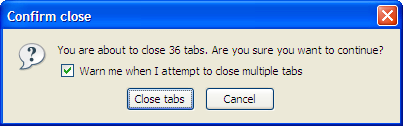
Yikes!
Apparently I have zero faith in my toread del.icio.us tag, because there are far more tabs waiting to be dealt with than links with that tag.
You know how you can over eat and someone will say "I guess your eyes are bigger than your stomach"?
Well, I guess my eyes are nearly as big as the Web. At least that's the way it feels.
Sigh
Am I the only one with this problem?
Posted by jzawodn at October 02, 2007 06:35 AM | edit
You are not the only one with this problem.
Firefox has a Bookmarks -> Bookmark All Tabs... item which lets you close them all in a hurry -- but then I wind up with a pile of saved sessions that are a pain to close out.
The tab bar is definitely the new inbox.
I use FF tabs as to read placeholders as well. I haven't gotten to 36 but its out of control. The worst for me is that I use the Google sync plugin and every now and then it loses all the tabs.
I like the del.icio.us tag method idea and will try that...
-Kevin
I use Opera, so this discussion seems rather amusing to me. I know conventional Firefox wisdom is that having more than 15 tabs open at once is a dramatic situation that will lead to disaster but 30-60 tabs is normal for me using Opera.
Currently in Firefox I have 10 tabs open and it's using 150MB of RAM. I know if I doubled that the memory usage would practically double as well. (Got up to 488MB the other day with about 50 tabs.) Opera has 32 tabs and is using 120MB of RAM.
Switch to Opera, Jeremy, and 36 open tabs won't seem like such a big deal any more!
A little bit of self-promotion here. I deal with the same issue, so I wrote a little Firefox plugin to help manage the "toread" tag:
http://www.monsur.com/projects/readeroo/
If the Delicious "toread" tag is a firehose, Readeroo turns it into a continuous trickle of manageable drops. It helps, but at the same time, the number of articles "toread" just always exceeds the number "donereading"; such is life I suppose.
FF Tabs as new inbox -- that's good, and accurate.
I have a new, frightening game I play after my morning RSS read: I hit the next arrow --> on my Firefox tabs and see how long it scrolls ; >
Man, you're definately not the only one there. I feel more and more reluctant to close tabs. I just leave'em for later checking or because I use them daily or couple a times a day... My browser is getting more and more like an organizer, not without the very usefull option to automatically remember all my open tabs even when I close it.
If I sum up the counts of open tabs in my two browsers and the RSS reader it's about 60 tabs right now...
Could be worse. When I get too many tabs unread in Firefox (say, more than 75), I've been known to install another browser to use for awhile. The real trouble starts when on my Mac I have huge numbers of tabs open in Firefox, Safari, and Camino. At that point I have to start using Seamonkey. That's where I am now. Admittedly I haven't checked my Camino tabs for a few weeks. Maybe I could weed some out . . . ;-)
You're not alone. The internet affords me the ability to zone out for hours and hours reading great things.
I'm interested in way too many things to not do it, either.
Sadly, I had to cut real world news out of my RSS - it was too noisy with the rest of it :)
this is where firefox's auto recovery comes in handy. just kill the process at the end of the day, then the next day, when ffox starts up, restore the session!
I used to routinely have 10+ tabs open all day long, until I finally got fed up--now, I have 4 that stay open taht I refresh periodically, and I aggressively close out tabs.
Due to the ugly Firefox memory leak problem, every morning I decide which tabs from the previous day I might actually read and close all the others. Then, I close Firefox (thank you, saved sessions!) and restart it. I read the few tabs I kept, close them, then start my day.
Now, if I could only tackle the 5,113 messages still in my inbox. I'd be happy to get it down to half that number ... heh.
Did you ever think about using the Firefox's ScrapBook extension instead of keeping gazillions of tabs lingering around?
That method has quite a few advantages. Generate a bunch of folders within ScrapBook and you have a little more than just your "new Inbox" to keep with Marc's analogy (liked it a lot btw). The best thing from my point of view is the fact that I have now an offline version of whatever page. Avoids the frustration of not finding it again because somebody moved it. On top of that you have the regular ScrapBook functionality: highlight, annotate, slice and dice.
Nobody will be able to help you guys with reading and working on the heap. You probably still have to do that yourself.
My tab count is 21. Yes, I face exactly the same issue : my "toread" tags are more "read some day in the near future" kinda tags and I don't want pages that require immediate attention to be tagged under that label. So I end up keeping all those tabs (which I hope to finish reading before the week ends) open. Which is not a healthy sign, really.
Any bright ideas as to how this disorder can be treated (similar to the remedy for the "overloaded inbox")?
For me 36 tabs is nothing. On average I operate with around 70 tabs and often much higher. Its when your operating with this many tabs that the firefox tab drop down menu becomes really useful.
I disabled the warn me. When I want to close firefox I trust myself now. I know I have multiple tabs open and that's why we have History>>Recently Closed Tabs in case you lost something important. It's too much of a hassle and time waster to have firefox ask me everytime before it lets me quit. Turned it off in my torrent app too.
In the Firefox prefs, on the "Main" tab, you can select "Show my windows and tabs from last time" under Startup - When Firefox starts. This is the equivalent of using the session restore all the time, so if you close out 36 tabs, you get them all back when you start up again. Of course, that doesn't really solve your problem of having 36 tabs that you're never going to get around to reading...
You're not alone. I currently have 32 open tabs, and that's after I closed 5 yesterday. I find tabs to be the easiest way to "remind" myself to read things later since they're right there in my face.
Only 36??? I'm on 108, right now. And I have had much worse...
I agree that the toread tag doesn't work...
Nice to be in the company of other Big-Eyed people. While I don't go as far as 36 tabs (I worry that Firfox may eat up the memory and make my system hang), I routinely have between 10 and 20.
It is the ambition to read every link in a blog post or article. I end up adding the bookmarks to readinglist which is another congested area with numerous links waiting to be serviced.
I had the problem bad enough I wrote a Cocoa app. If you're on Leopard, you can try it out: http://linkstr.net
It's not just tabs. I actually open a new browser for every topic. So I've usually got 4-5 browsers on the go, each with 12-20 tabs.
And Notebook open for snippets.
And Word as I am documenting a build.
etc ... etc... it's never ending!
