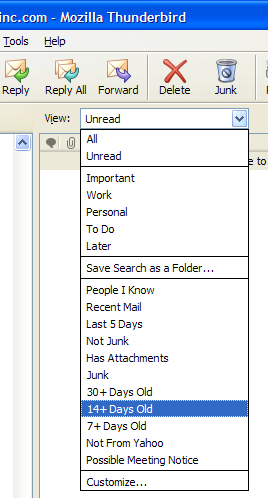 This has been a quiet week at work: no big projects, few meetings, several coworkers gone. In fact, I'm working from home today because UPS needs my signature for some damned thing I ordered. But that's another story.
This has been a quiet week at work: no big projects, few meetings, several coworkers gone. In fact, I'm working from home today because UPS needs my signature for some damned thing I ordered. But that's another story.
This week I've had a chance to really catch my breath, catch up in things, and finally close in on having empty inboxes for both my personal and work e-mail.
To do this, I needed three things:
- Time. It took the better part of a few days to plow through what I had and figure out how what might actually work.
- Search. Between the search capabilities built into Thunderbird and Google Desktop Search, I've decided to abandon my religious filing of email into a custom crafted hierarchy of mail folders. It simply takes too much time and I realized that I just don't need to refer to things that way very often. I still have a lot of mail filtered into project specific folders automatically, but anything that ends up in my Inbox will simply get moved to a folder called archive as soon as I've dealt with it. My Inbox is now reserved for two things: (a) items I've not yet seen and which aren't covered by one of my filters, and (b) items I need to act on.
- Filters. I've created a few filters in Thunderbird that help a lot. They're pictured at the right. They help to find, prioritize, and organize my mail. The "14+ Days Old" filter was most useful in getting things under control. I'd select all those messages, mark them as read, and move them to archive. I still have them available if I need to find 'em later, but they no longer clutter my mind.
As of this moment, there are 6 items in my Yahoo! Inbox and 8 in my personal Inbox. I'm going to try this GMail-like "archive-only" approach to managing my Inbox for a month or so to see how it shakes out. But so far it feels far more efficient and I don't think I've really sacrificed much to get it.
As a side note, the "Possible Meeting Notice" filter is my most recent creation. It's used to find those stupid meeting notices that Outlook/Exchange clients sent to non-Outlook users. I have a habit of letting them get lost in the pile if I don't act on them the minute they appear.
I haven't abandoned my big folder hierarchy, but I'm not longer manually moving messages around in it. I suspect I'll end up drastically pruning it before this experiment is over.
How do you deal with an assload of email?
Posted by jzawodn at April 28, 2005 01:33 PM | edit
I also use Thunderbird and I also gave up filing messages into specific folders a few months ago - takes too much time and is rarely worth it.
For more details on what I do, see my post at:
http://marc.abramowitz.info/archives/2005/03/14/processing-email/
I have been thinking about doing a form of the same thing.
A problem that I anticipate with doing this is that Thunderbird becomes really slow on large folders of mail. Your Inbox will be fine, but you had better hope that you never end up spend much time in your Archive. Once a mailbox has > 2K mails, Thunderbird starts dragging.
I am on imap; if you are using pop, then 1) this may not apply and 2) you can then use Google Destop search, which may also get around this problem.
I had an archive of approximately 10,000 e-mails and Thunderbird was running fine. Not really lagging at all for me. The folder did get corrupted every few days though, so I had to pretty much trash all my e-mails, and start over (up to 500 now).
That's the biggest problem I have with Thunderbird. My inboxes or folders get corrupted a lot, and I've never found a real good fix. The only solution I know is to delete your Summary File (.msf), but you need to do a long-ass re-build of your summary file (and it takes a long while if you've got a lot of e-mails).
Hi!
All of my email is first sent through procmail. There a copy of the mail is made into a folder called archive, then all email to mailing lists is broken up into folders for mailing lists. Any CC email is put into a box called "Inbox-CC" and all mail that is left is put into my Inbox. I tell people that I only respond to email send to my Inbox. I only read CC'd mail from time to time.
Sometimes I look at the email that is broken out, but most of the time I just search on email in the archive folder.
I've been using this system for a couple of years and it works wonderfully. At more then three thousand pieces of email a day, I don't know what I would do without it.
I respond to emails right away and if for some reason I can't, I flag them for follow up... and sort my flags so that they appear at the top of my inbox or at the top of the message listing inside of a folder. I get really pissed at people in my company if they're not very good with email.
I like Thunderbird, but what seems strange to me is how vCard's are by default attached to every outgoing email and I can't seem to figure out how to disable it. I can disable the vcard attachment on a per email basis by unchecking the vCard item in the Attachment list; but it seems like there must be a better way...
I use Pine and Procmail in a similar fashion like Brian does. I get anywhere from 300-1000 emails a day and have a tightly defined set of procmail rules that archive the messages I want to keep (such as internal support, crons, etc) into separate folders (which are rotated by month or year depending on volume) as well as sending them to my INBOX.
My Procmail is designed with the following in mind: I want everything imporant to end up in my INBOX so I don't have to constantly check for new mail in other folders, BUT I also don't want to accidentally purge it and lose important mail. I purge my INBOX every other day or so, whenever I feel like it's getting out of control, knowing that I can still get to important emails in my archives (I frequently search my archives with Pines aggregate commandset, works nicely). Email that I need to see once but isn't important enough to reach the archive, gets cleaned out regularily this way. :)
I check my mail via IMAP with (oh, please don't hate me) Outlook Express (I've tried Thunderbird, but it went stupid frequently when checking all my folders). I use a rather lengthy Procmail filter file to send various messages to the right folders. I have a separate folder for each mailing list I'm on, a "random lists" folder for lists that don't need/deserve their own folder, a folder for my wife's emails, then a bunch of backup folders for business-related emails from years past (which I could probably delete, but don't). Procmail makes it nice because I don't have to go to much effort when I check my mail, because all of my messages are pre-sorted and I see which folder(s) have new messages. Oh, and since the messages are stored in Maildir format, it's pretty trivial to automatically archive old messages my checking the file modification date.
I recieve about 40 e-mails per day that I actually *need* to read, and another 200+ that I skim through, in my personal inbox. I use Mozilla for it, although I may switch to Thunderbird if they stop developing Mozilla like they keep saying they will.
I use filters for my e-mail and delete mail that is filtered into certain folders (such as that which comes from a mailing list) because it's archived elsewhere online. Personal e-mail that I need sorted, I sort by category. Most of the process is automated, but that which isn't, I sort as I read. I (still) create filters as-I-go for new mail "groups" that I come up with.
At work, well. That's work.
First, they force us to use Lotus Notes. Ugh.
Secondly... I have filters ("Rules," in Notes) for Meetings, Hardware Issues, User Impacting Issues, Ticket Information, Webdev Information, and a few others.
And, because we can't delete (most) mail there, I am *constantly* figuring out how to change the filters to work for me. That's... interesting.
*shrugs* And then there's work-spam. *shrugs*
In short, I'm still working on figuring it all out and finding more efficient mechanisms myself. :-P
three incoming folders: work, personal, mysql public mailing lists. they are generally kept pretty clean these days -- no more than 34 mails in each of the work and personal folders, or it doesn't fit onto one page and i make an effort to clean it up.
after i've read it, i save mail that was sent to me to various archive folders (just a few -- the most used are 'friends' and 'mysql.YEAR'). i also save outgoing mail to the same folders.
i also save all non-list incoming mail, but i've only dipped into that archive a few times to rescue emails i accidently deleted from the main boxes.
i use mutt over imap and the occasional hop onto my ilohamail install to check out attachments or html mail more easily or from machines i can't ssh from.
Ummm, what's e-mail? I am not sure how, as someone who has had the same e-mail address for nearly 5 years, I am not innundated with e-mail.
Not asking to be...but I don't seem to have this problem
smp
I get around 80 emails per day and, at one stage, had a Thunderbird archive of around 6,000 emails. I had created a few filters which had helped me significantly, or at least made me feel better because I had fewer messages in my inbox. Problem was that my archives became corrupted irretrievably. I lost confidence though I have yet to find a comparable alternative!?
Effective management of emails can, in my humble opinion, be business critical, and filtering tends to provide for bad customer service, plus, you never know who may be trying to contact you, who they know, what they know etc etc.
I throw everything into the trash and search through the trash when I need to find something. It works great. I use the trash because I can just hit the delete key to move it (I use Apple Mail) to the Trash. Every 15,000 messages or so I will archive the trash.
Adam, I just checked one of my pine folders which has 42000 emails in it. I've never had any folders gotten corrupted. :)
I don't know if I will ever move to a graphical email client for work, but I do use Yahoo! Plus for my personal email use.
Thanks for advertising our google products. I really like your blogs, especially from competitor's camp. Anytime I refer to desktop and someone compare that with Yahoo's offering, I'd point him to your blog and say, 'look at Yahoos themselves' opinions', and they would shut up:-) That's always a good feeling, really thanks.
Archiving is a good idea. I think Buttons! extension works really well for this..
http://www.chuonthis.com/extensions/buttons.php
Ever looked at Opera's M2 mail client Jeremy?
It doesn't use folders, doesn't even give you the option, it's purely based on filters.
My default view is "Unread", when I've read/dealt with something, I hit the read button, and it disappears from that view.
You can label things if you want, but else it will give you some options to filter what's displayed, and you can just flick between them, much like in Thunderbird. But it also has a nigh on instant search capability. Beats Gmail if you ask me.
Took a bit of getting used to, but I miss a whole lot less email at home using M2, than I miss or forget about using Outlook in work.
Folders just don't work, aside from the time required to file things away, invariably the system you use to sort it, isn't much use when you want to find it again.
Ever since email search became possible - Lookout is now free, Gmail for your web mail - I have also decided that its best to have one folder called Archive for all my old mails. Everything else, stuff I haven't responded to, stays in my Inbox.
Entourage 2004 and extensive use of Rules (client side) and Filters (server side). I get upwards of 300 messages a day, so getting them filed before I need to act on them is essential.
I've also reclaimed my Inbox similar to how you did. Basically anything in progress or stuff that's to be worked on goes there. It really does help reduce the clutter on my desktop. Plus, I'm on IMAP, and I check email via my Treo 650 occasionally (Versamail), so a small Inbox has the added convenience of speed to it.
Hi,
I pretty much reversed your approach.
I am using emacs + gnus + nnml backend.
It stores every email in a single file.
Gnus sorting rules store
mailing lists / people and companies in separate
directorie trees. Currently 88000 files live are stored in 110 directories.
projects/project_name0/cvs
projects/project_name0/pr_cr
projects/project_name0/regression
..
everything not sorted stays in the inbox, where it vanishes automatically after 2 weeks. (auto-expiry t)
Searching is done via glimpse / find / grep
Once a year I filter out files older ~600 days and store them somewhere.
This is a bit inode unfriendly, but helps a lot for daily backups.
have fun Frank
Here’s a tip: configure your client to save “Sent messages” in the Inbox instead of a different folder, and enable threaded view for *all* of your folders including the Inbox.
It makes it so easy to keep track of a conversation – why would anyone want to split messages from the same thread into different folders depending on the message’s originator? Since threading keeps related messages together, my Inbox never gets overly cluttered, *particularly* when I’m behind on it, even though I usually leave threads sitting in there while further replies are pending.
I’ve been doing it this way for years. Gmail was old news even the day it launched…
As for filing, I have separate folders for each mailinglist I read, but other than those, I only file into 3 different folders:
* work
* geekery: bugreports, feature requests, support tickets, “your RSS is broken” and stuff like that, whether I sent it or received it
* correspondence: chatter with friends, private stuff
I use mutt, btw. Highly recommended for dealing with “assloads of mail.”
1. Don't remove messages from Inbox (when it gets big, move messages to "ancient" to improve performance).
2. Use filters to push certain messages to separate folders (i.e. code checkins, build results, bug reports, mail from known work-spammers, etc).
3. Read and "handle" all messages right away.
3a. "Handling" a message may just require putting an action on your list if you can't respond right away or if it requires some action.
4. (Won't be practical for everyone to the same degree.) REDUCE the amount of email that you receive!
4a. Get off lists if you can.
4b. If you can't and it really is acceptable to miss the messages or if you just need to have them for search / archival purposes, then set your filter to send them to a special folder and MARK THEM AS READ. Marking them as read is a great way to avoid the distraction of knowing that you have unread messages.
5. Corollary to #3 -- don't use your inbox as a todo list. It wasn't designed for such a purpose. Keep this somewhere else. I like to have mine on paper -- it travels with me everywhere I go.
I use Evolution as my email client and gmail as my archive. Except for one or two high volume lists, I forward everything sent to my pop accounts to gmail, and trust that for archiving and search. I prefer to read mail on my desktop, and delete it as soon as I read it and respond. (I do keep a few archives from family, etc, on my desktop, in case gmail ever goes bye-bye.)
It is truly faster to search gmail than to figure out where I filed something. It is particularly great for finding stuff from listservs.
A few months ago I did something similar, and boy has it been a huge load off! I use Entourage on Mac, but the concept should work most places... I no longer use folders. I love Gmail and was inspired to create something similar for my desktop/Entourage. So, now, I just use labels (or "categories" as they're called in Entourage). My incoming mail filters will categorize things, but everything comes into inbox.
Then, going a step further, instead of mailboxes, and the usual view of sitting in Inbox, I really only use "mail views", which is kinda like virtual folders, or maybe a Thunderbird filter, where it's just a view that has a search or some criteria applied to it.
So, I have a slew of "mail views" defined for most of my categories. But then, I have two key mail views: 1) Unread, and 2) Flagged/Action. So, I typicall sit in my "Unread" view, and this stays really short - rarely is it more than a screen worth of emails. Once I read one, I either ensure it has a category and then refresh the view and it disappears out of the view (but is categorized as one way of finding it), or I flag it and refresh, and then it is both categorized but also flagged. Flagged is like "I need to do something with this, but can review it later".
It works extraordinarily well, and having just a handful of emails (sometimes none!) in my "inbox" (Unread view) at any one time has been this amazing burden and weight lifted off my shoulders. I didn't realize how big a deal it would be until I did it.
I laugh my ass off every time I see someone spend an hour looking through a 100 folders for a particular email. Iíve had two mail folders for years: inbox & save
At work we use Exchange/Outlook. I am using Nelson Email Organizer on top of Outlook. It is one of the most amazing pieces of software I have ever used.
I have first read about it in evhead.com
A must try for heavy Outlook users.
.
Here's what I do:
* All mail is stored on an IMAP server and accessed via IMAP only (thus no corruption problems!).
* Sieve filters incoming solicited bulk email into appropriate SBE mailboxes.
* I do my initial triage using Pine: Delete, DoLater (file in the 2do box), DoNow (file in the Done box).
* I use either Pine or Horde/IMP to do the DoLater stuff (and then move it to the Done box).
* The key: I use Horde/IMP's global search and saved virtual folders when I need to search my gigabytes of mailboxes.
I recently (within the latest couple months) discovered IMP 4.0+ and its amazing global search and virtual folders. I hope I never have to go back to my old way of searching my gigabytes of IMAP accessible messages which involved a combination of trying to remember a good search string and cross-folder searching via Pine.
Hurray for standards (Sieve, IMAP) and FLOSS (IMP/Horde, SpamAssassin)!
I've tried the Outlook Express with Spambully method and that worked pretty well for handling a lot of spam. Outlook Express filters were good enough.
At work I've switched to Outlook which is TERRIBLE at handling spam and I need to change asap. Though I do like the scheduling.
At home I've switched to Thunderbird and I don't like it's filter setup (or I haven't gotten it to work quite the way I want) but with it's built-in filtering it seems to be the best way to go of the bunch. Especially given that it is free and the spam filtering feature is free. Another good thing is that my 1gb outlook file was crunched down to 300mb or so... implying that microsoft uses little compression, no compression or it's compression scheme is very bad.
Using Thunderbird with an IMAP server, I have started using labels to "tag" messages. Thunderbird makes these available as keyboard shortcuts, so it maps to:
1 = delete
2 = archive
3 = action required
4 = waiting for somebody else
5 = deferred
The selection of these particular categories is based in part on GTD. So I have saved searches for each of these, plus "untagged". Makes it real easy to figure out by color whether or not I need to do anything about an email. The delete flag is semi-redundant, but it allows you to change your mind without actually having moved anything out of the inbox until you commit it by selecting the "delete" search and deleting all messages with that label.
Also, using Thunderbird on two machines it can still see the status labels since they're stored on the server - and I set up both clients to use the same label positions/colors to mean the same thing.
I fought using Gmail for a long time -- I like the idea of having my mail on my computer with my own choice of client. Mine mine mine.
But the "archive everything, then search" really is just way too convenient, especially when you're dealing with large volumes of email. I used it for a bit and then fully gave in.
I used to do the folder battle as well. However, like you, I realized it was counter productive. I'd spend time pondering which folder this particular email fit under, and searching for an email was a drawn out process, so I switched over to a chronological folder idea. I started out making a new folder for every month (2003-03, 2003-04..), but starting in 2005, I have gone to just one folder for 2005. Also, I have cut down on my "real" email by setting up a gmail account that I only use for mailing lists. If something seems important enough on the mailings lists, I fwd it to my regular email for quicker reference. My inbox is used like a todo list. Once I'm done, that email gets chucked into the 2005 folder. Oh, I should point out that my Sent folder is split up by year. After reading some other posts, I've been thinking about merging my sent and archive folders (or as Aristotle said, have my sent messages saved to my inbox).
The other thing I do is I have my inbox, sent, and my archive folder set to do offline mode. The first tim you set that, you have a pretty big download, but after that, everything is coming into your inbox and being stored locally for offline mode, as well as when you move it to another folder. I move around a bit with my laptop, so this takes care of the only disadvantage of imap.
I have sent emails in the same folder as received email.
Thunderbird's quick search bar on "Sender" or "Subject Or Sender" setting won't show messages that I sent to the Sender.
This patch may be useful: https://bugzilla.mozilla.org/show_bug.cgi?id=299109
Hi,
Have just started using thunderbird as my default email program but i am having a little trouble with it. I imported all my messages from outlook which is fine. Now when I open thunderbird every folder i wish to view wants to build a summary file. This can take awhile. Once it has been built, if I move to another folder then go back to it it wants to build the summary file again. It is mainly doing it on my Sent folder. Has anyone out there had this problem???? Can anyone help???
Cheers
Damian
I have had a hellish time with Thunderbird with GDS. GDS seems to insert some hooks into Thunderbird and this seems to then cause several issues e.g.:
a) When moving or deleting messages, thunderbird is slow. The more messages that you move the more likely it is to
hang, paging away merilly for hours.
b) The .msf (summary files) files seem to get truncated. This means that they will have to be rebuilt and you end up with lots of rebuilds needed. I usually do this by a full search of all folders, but with GDS installed, that will hang after about 10-20 minutes.
c) With folders with a lot of similar subject lines, folders may not be readable or compactable (thunderbird hangs).
I find GDS to be very handy, so I hope that these issues get resolved. I thought this was originally a thunderbird on XP issue, as I recently upgraded (my Laptop uses to run W2K but
GDS would not install on that).
In the mean time, try uninstalling GDS, seeing if everything is OK. I am not sure if shutting down/suspending GDS will suffice.
- Paul
I delete email with a machete. I think some people treat email that passes the spam test(s) as something worth dealing with. It barely is.
Hi I just installed thunderbird on my pc and I am very happy with it, however every time it checks for e-mails it deletes it from my normal yahoo account, so in a way I only have access to the e-mails at this one pc. Is there a a to fix this problem with thunderbird?
if anyone knows how to fix this plz reply to:
shoan_b21@yahoo.com
