September 27, 2003
Tramp: Remote File Editing in Emacs
I just realized that one my favorite tools is something I've never written about here. If you're an Emacs user, there's a chance you're familiar with ange-ftp. It's an Emacs Lisp module that lets your browse remote FTP directories as if they were local filesystems. You can open, edit, save, and so on--never caring that the files are half way around the world.
In a world where I use secure methods (ssh, scp, and rsync over ssh) for remotely manipulating my files, ange-ftp isn't terribly useful anymore.
Tramp is the modern version of ange-ftp. It groks the tools I use. To quote the web site:
TRAMP stands for `Transparent Remote (file) Access, Multiple Protocol'. This package provides remote file editing, similar to Ange-FTP. The difference is that Ange-FTP uses FTP to transfer files between the local and the remote host, whereas TRAMP uses a combination of rsh and rcp or other work-alike programs, such as ssh/scp.
It's slick, seamless integration. In my ~/.emacs file I have:
(require 'tramp) (setq tramp-default-method "scp")
And then if I want to open a file remotely, I simple ask emacs to open:
/myserver:public_html/foo.html
Or, to fully qualify things and illustrate the syntax a bit more, I can use:
/jeremy.zawodny.com:/home/jzawodn/public_html/foo.html
And emacs does what I expect in either case. Tramp handles all the details behind the scenes. It's really quite handy.
All Praise Tivo!
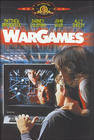 My Tivo
knows me too well. It recorded War Games, apparently
earlier today.
My Tivo
knows me too well. It recorded War Games, apparently
earlier today.
Despite the facts that I have it on DVD and VHS, I've seen it over 50 times, there are commercials in this version and the language has been slightly altered, I'm watching it anyway. How could I resist such a classic hacker film?
I mean... really?
Mailman infinite loop problem
For some reason, my Mailman install has developed a bug that causes it to enter an infinite loop, consuming all available CPU time. Forever.
It seems that others have seen this too and their solution works for me until it's fixed:
sudo /etc/init.d/mailman stop sudo rm /var/lib/mailman/qfiles/*/* sudo /etc/init.d/mailman start
Oh, well. Free software does that sometimes.